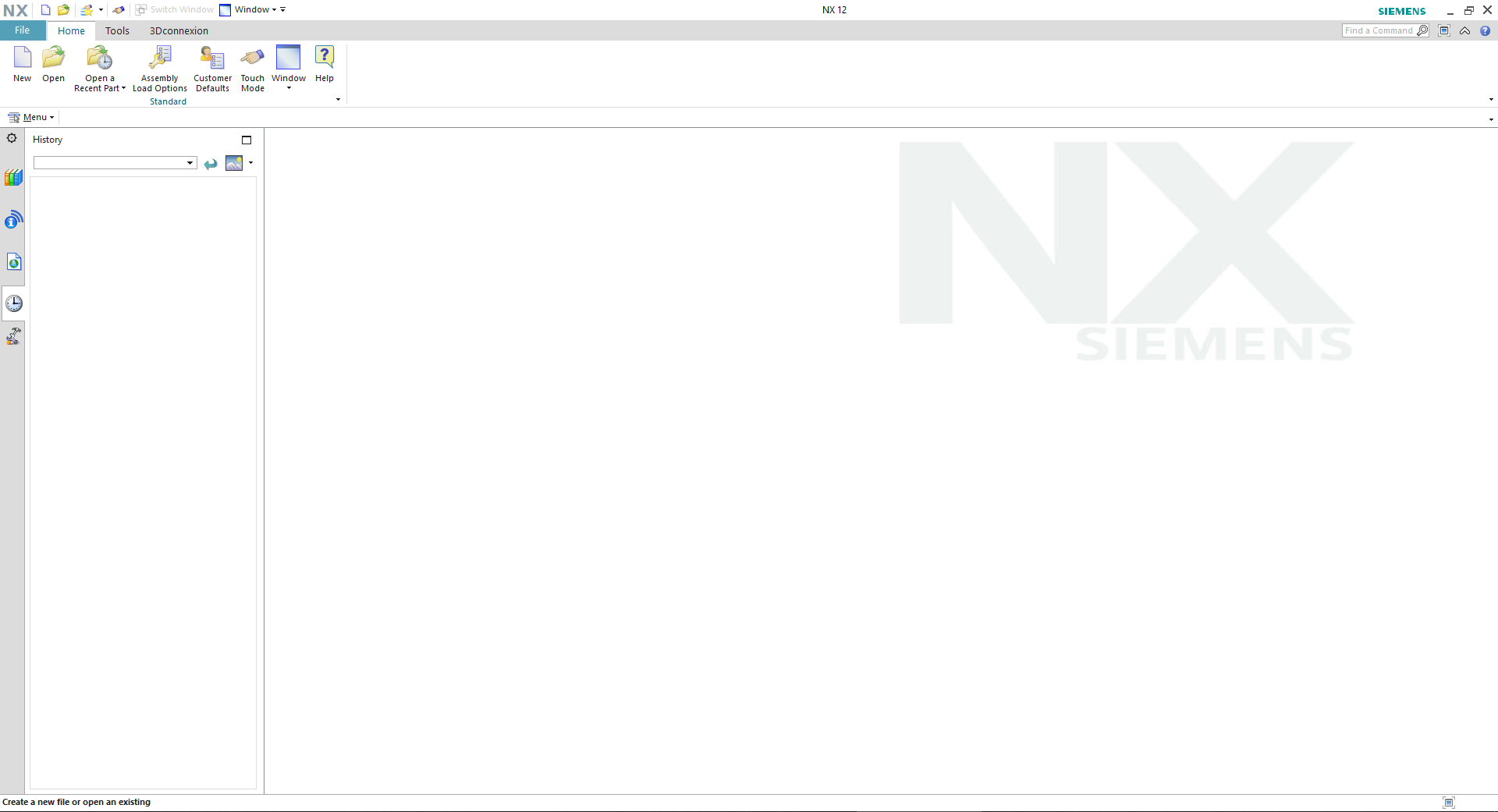In this exercise you'll get to know the GUI of NX. It's composed of a horizontally
aligned menu bar, the window displaying your 3D CAD-Model, and the surrounding function
bars.
The functions and menus required for this CAD exercise have been previously set up. Any changes you make on the GUI are reset the next time you log into windows. Further details about how you can customize NX GUI permanently for your demands are listed in chapter 3.4 "Roles".
Always open NX out of Teamcenter via  . (figure "start
screen NX 12")
. (figure "start
screen NX 12")
 . (figure "start
screen NX 12")
. (figure "start
screen NX 12")| Hint: | You can access online help on NX 12 by pressing F1 in NX. |