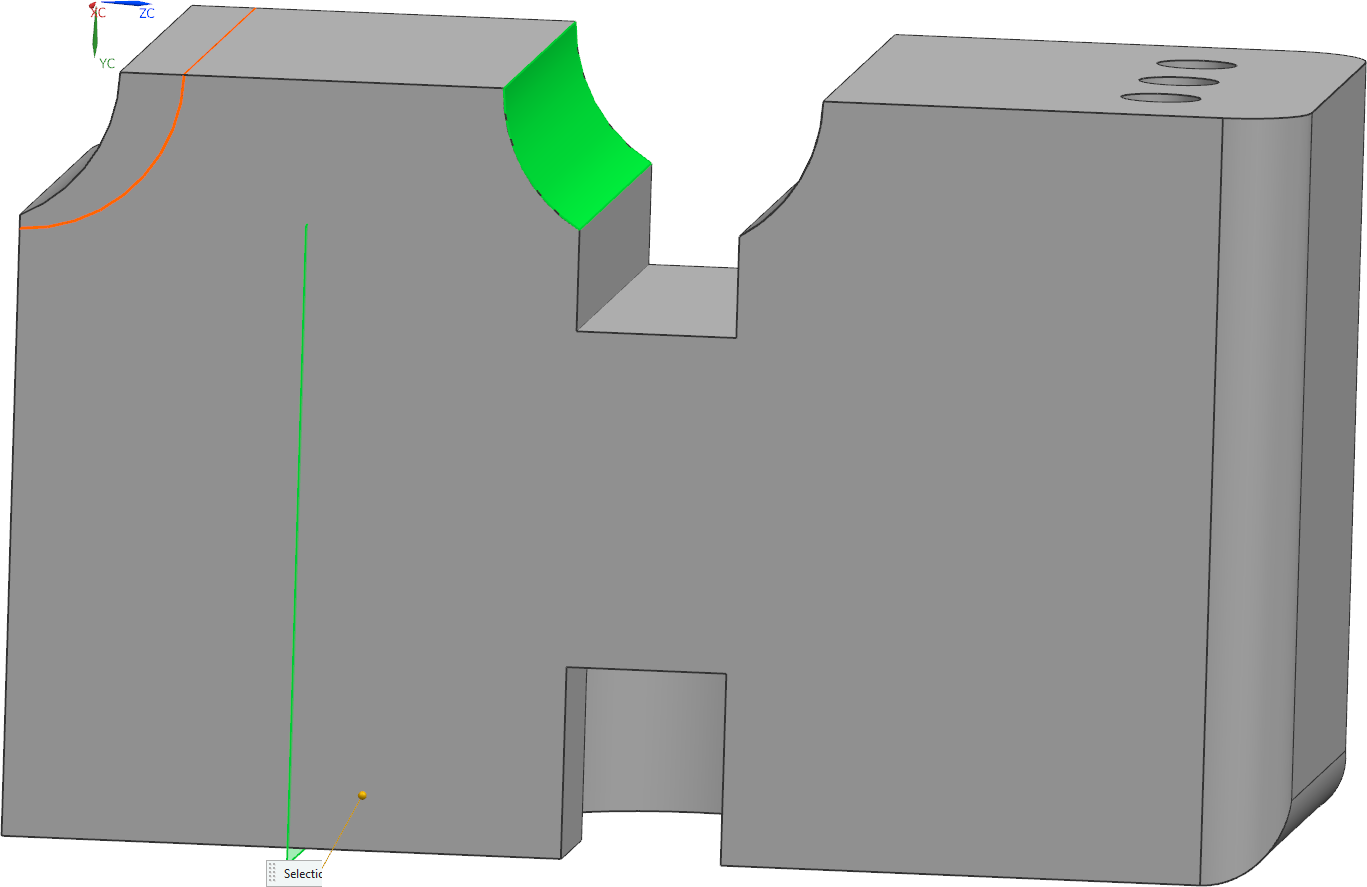Make Symmetric![]() simplifies the creation of a a symmetrical body or symmetrical features with regard to a datum plane.
simplifies the creation of a a symmetrical body or symmetrical features with regard to a datum plane.
In the dialog box of the function, select the face to be mirrored first, then your datum plane and finally the face for orientation.
Create a Datum Plane parallel to the XY plane at a distance of 45 mm (positive z-axis).
Select the outer edge blend as the area to be modified. Then select the Datum Plane and finally the inner Edge Blend, which serves as orientation of the tarpaulin to be moved.
Your component is now marked as shown in the figure on the right (see figure "Part during symmetrisation").
Now click OK.