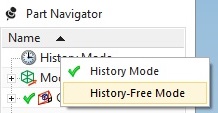Difference between History Mode and History-Free Mode
In History Mode, NX saves the history of the design of a model and displays it chronologically in the Part Navigator. In this way, dependencies and parameters of the features can be recognized and easily edited by double-clicking.
In History-Free Mode, however, the model is stored in its current state based on geometry. Several features are combined into one geometry, so-called local features (e. g. a cylinder with a bore through is combined into a tubular geometry by NX).
This has the advantage that you can change parameters and dependencies directly on the body, even if you do not know the modeling strategy. Therefore, you do not have to consider the history.
If you are the developer of a model, you no longer have to plan your individual steps in History-Free Mode. Note that designers who later work on your model will not be able to follow your modeling strategy in this mode.
Another advantage is that the computer requires shorter computing times because only the local geometry, i. e. the feature you are currently working on, is taken into account and not the entire part.
| Attention: |
|
Activate History Free Mode:
If the part to be edited was saved in an older version of Siemens NX in History-Free Mode , you can also make the further changes in History-Free Mode .
To do this, click on History Mode in the Part Navigator with the RMB and select History-Free Mode.
(see figure "Switch to Part Navigator")
If you have already edited the existing component, you will now receive a warning that all your previous parameters will be deleted. (see figrue "Warning when switching")
Click Yes.
If the part is still unedited, you will be transferred directly to history-free mode without warning.You are now in the history-free modeling mode.