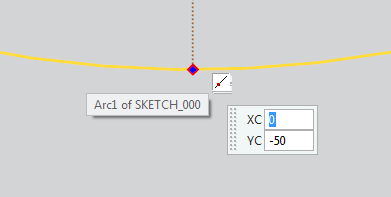If you want to select a specific Point in a drawing (e.g. in sketch mode), there are multiple useful buttons within the selection bar. (refer figure "Snap Point Bar")
To test this, create a sketch within a new model, name it according to the naming convention, and draw a circle of random diameter. (e.g. figure "New Circle")
Even when creating this circle you can encounter difficulties if Existing Point ![]() was deactivated. Only if this option is active you can select the point of origin without any trouble.
was deactivated. Only if this option is active you can select the point of origin without any trouble.
Now draw a vertical line dividing the circle in half. For this purpose activate only the option Quadrant Point ![]() . As soon as you move your mouse near a quadrant point, it'll be highlighted blue/red. (refer figure "vertical line") With quadrant points it is really easy to create a line dividing circles exactly in half.
. As soon as you move your mouse near a quadrant point, it'll be highlighted blue/red. (refer figure "vertical line") With quadrant points it is really easy to create a line dividing circles exactly in half.
Now create a random drawing element, like a new arc, starting exactly in the point of intersection between vertical line and circle. To do so, only activate the option Intersection ![]() .
.
Here you can also observe that the point of intersection is directly highlighted without you having to exactly look for it beforehand.
The following chart gives you an overview of various selection options for points that should be helpful/relevant:
| Button | Name | Description |
| Endpoint | selects endpoints | |
| Midpoint | selects midpoints | |
| Control Point | selects mid- and endpoints of curves and nodes of splines | |
| Intersection | selects intersections | |
| Arc Center | selects the center of circles or arcs | |
| Quadrant Point | selects quadrant points (refer icon representation) | |
| Existing Point | selects existing points, like the point of origin or previously defined points | |
| Point On Curve | general selection of any point on a curve |
Note that only the activation of the respective options makes the selection of a certain point possible. Like stated above, without Existing Point activated, selecting the point of origin is impossible.
In a session the options selected in the recently used sketch mode remain active ("Line", "Circle", ...).