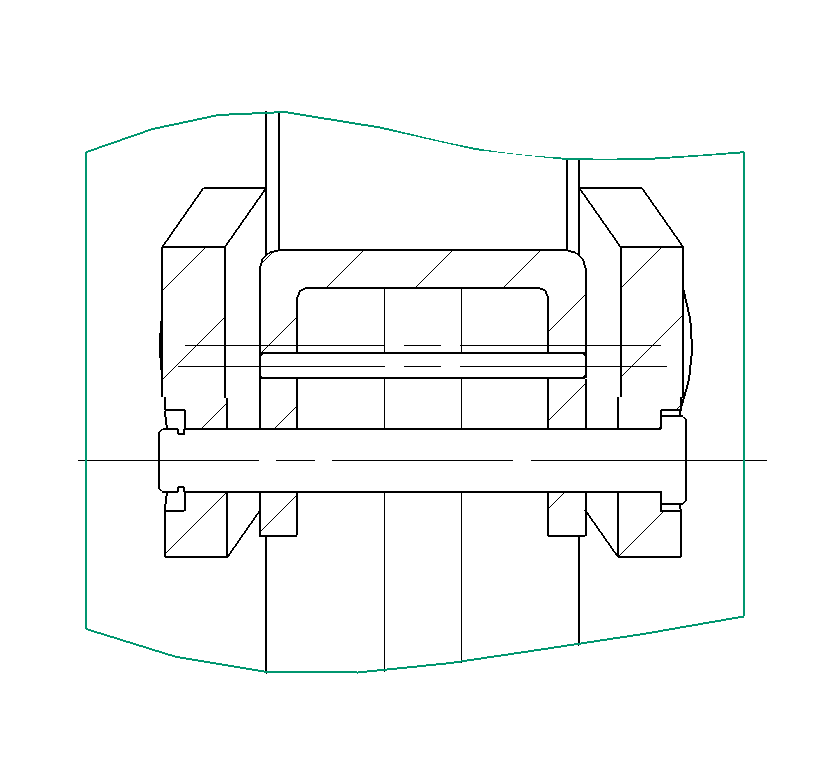In section views, center lines of geometry elements may not be displayed automatically. In this case it is necessary to insert them manually.
Open the specification bg_scooter_dwg and switch to drawing mode.
To insert centerlines, in the menu Centerline, under Insert -> Centerline (see figure "Centerline Dropdown") there are the three following important functions:
 Center Mark
Center Mark 3D Centerline
3D Centerline 2D Centerline
2D Centerline
Select the function 3D Centerline ![]() and mark the front sides of the respective shaft.
and mark the front sides of the respective shaft.
Your drawing should now look like the following figure (see figure "Centerlines").