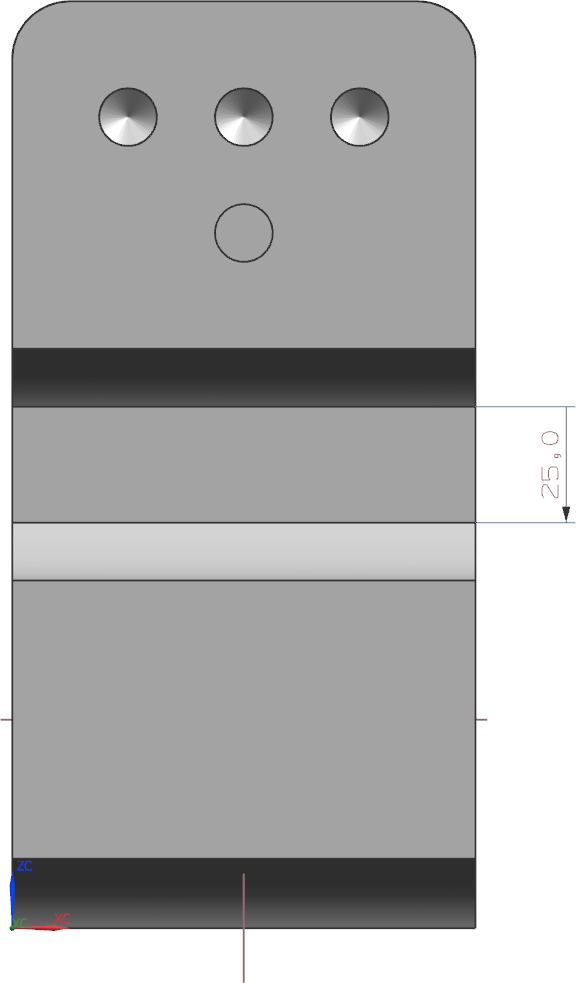The Copy Face![]() command creates a copy of a face you have selected.
command creates a copy of a face you have selected.
This copy initially appears only as a Sheet model. You now have the possibility to leave this illustration as it is and to insert it again later using the Paste Face![]() function or to move it directly as a volume model by activating the checkmark in Paste Copied Faces.
function or to move it directly as a volume model by activating the checkmark in Paste Copied Faces.
In the example model, copy the middle of the three holes in the front XZ plane by 25mm in the negative z direction. Make sure that the Paste Copied Faces check mark is inactive and that the countersink at the end of the hole is also marked.
The copy now appears as a surface model or dark grey circle.(see figure "Body in Sheet Model")