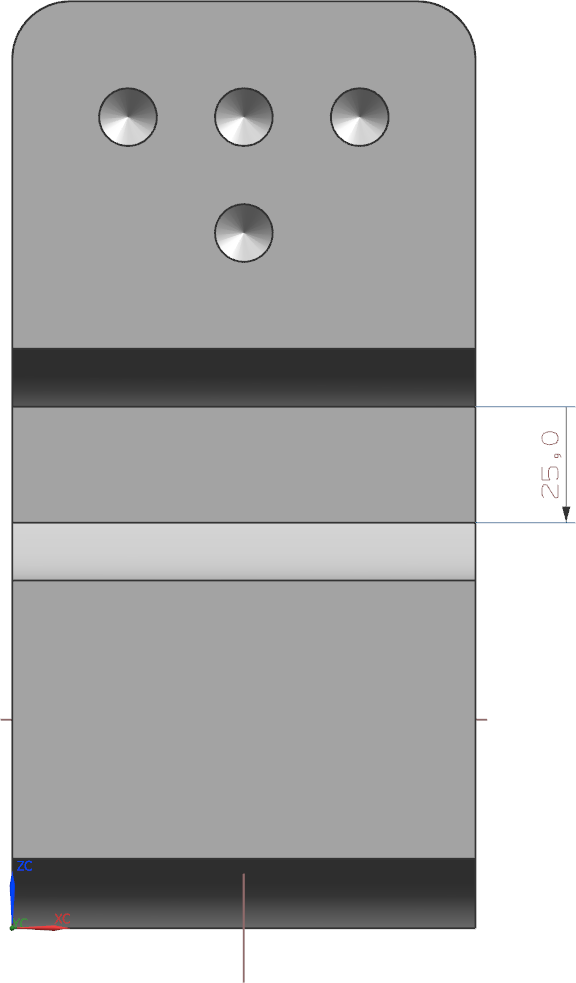To be able to use the Paste Face![]() function effectively, you must first copy or cut a face or feature. If you have already done so and the Paste Copied Face check box is unchecked, your face will be displayed as a surface model.
function effectively, you must first copy or cut a face or feature. If you have already done so and the Paste Copied Face check box is unchecked, your face will be displayed as a surface model.
In the dialog box, first select the body on which you want to place your copy. Then select your copy as a Tool. You can insert the copied feature additively or subtractively.
Since there is still a copy of a surface in your component from chapter 8.1.4.1 "Copy Face", insert it now.
In the dialog box under Target select your body first and then the Tool, your sheet model. Under Paste Options, choose ![]() .
.
Your component should now look like in the figure (see figure "Body with inserted face").