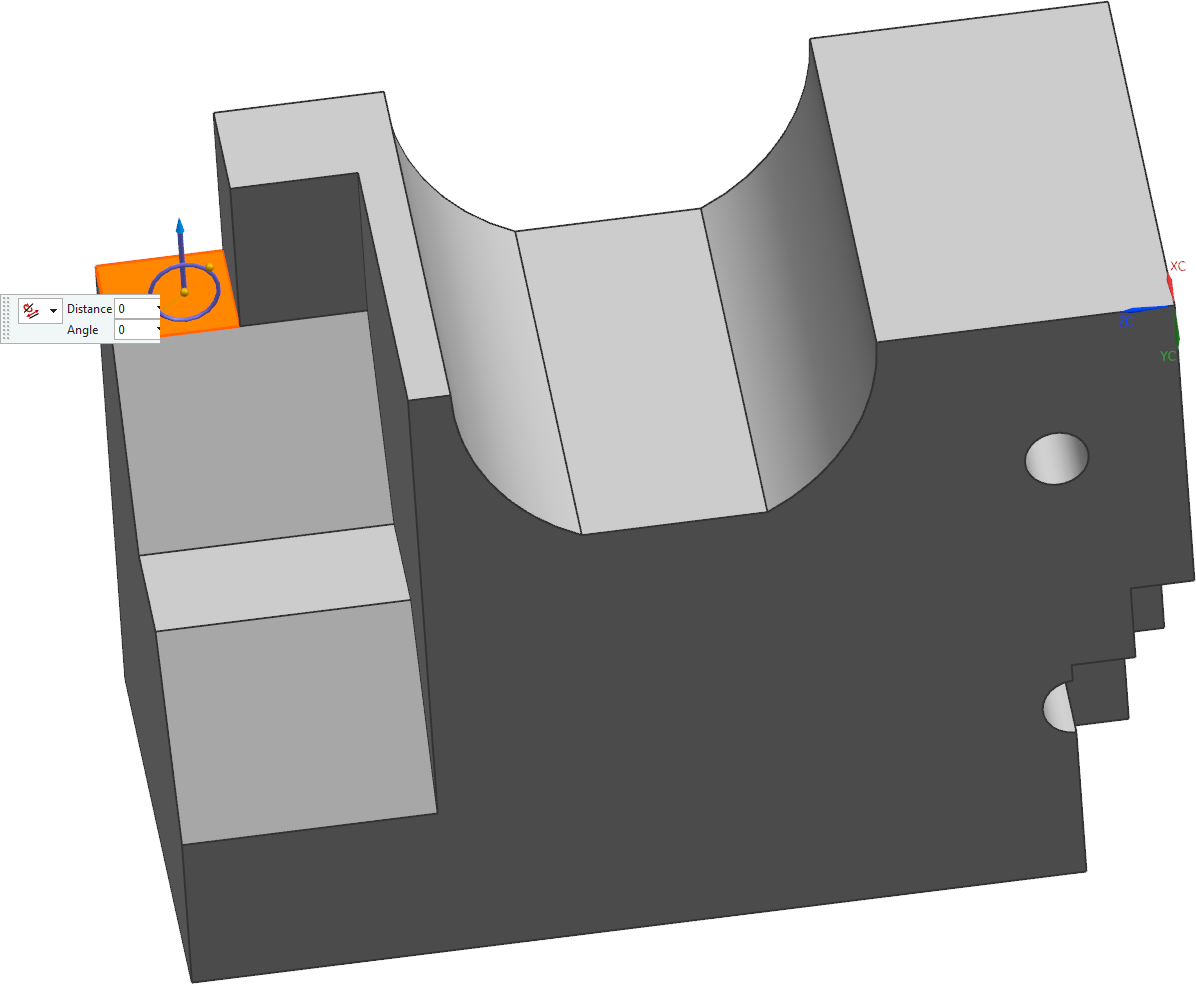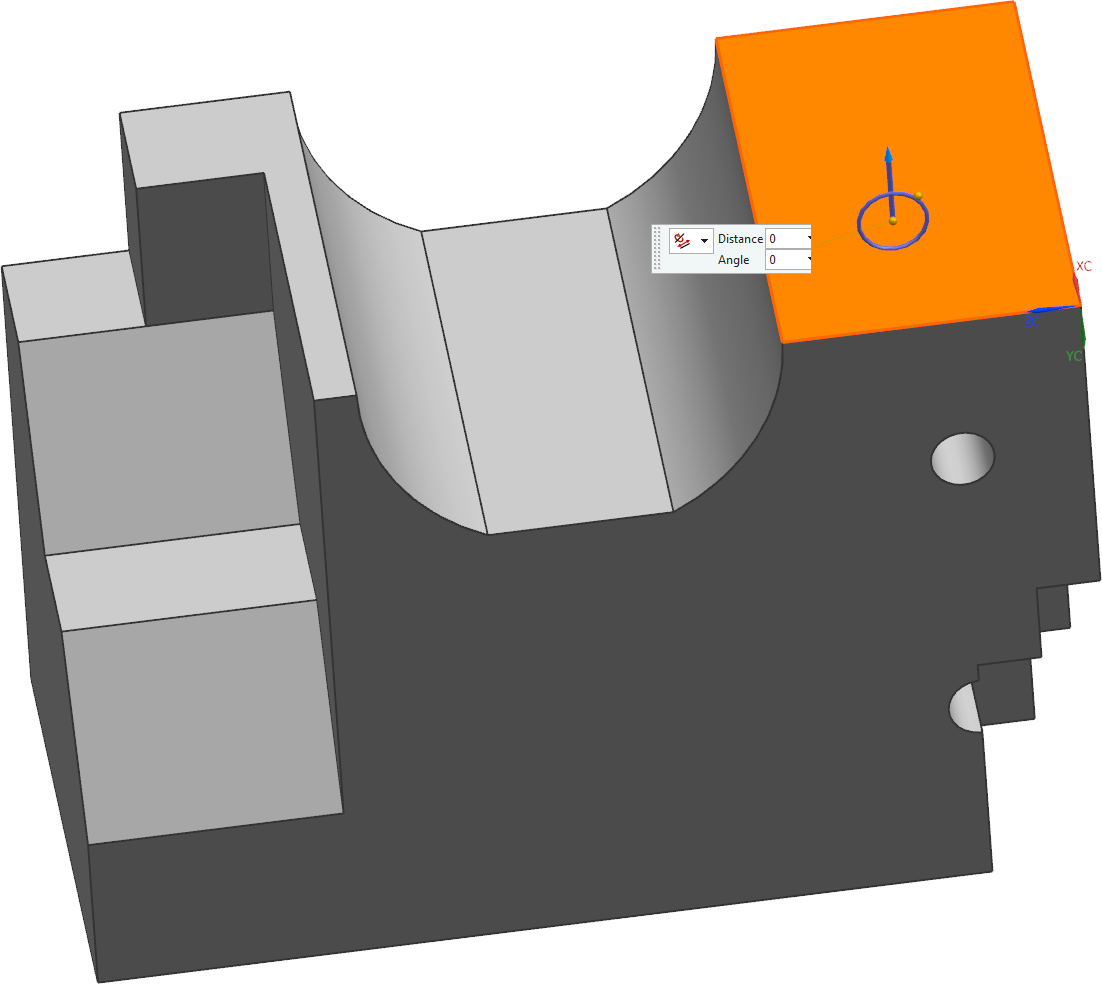The following commands are explained below:
| Changes the radius of a fillet face, independent of the form element history. | |
 |
Detects a face as a notch rounding so that it can be used when using commands. |
 |
Changes the order of two intersecting fillets. |
 |
Changes the size of a chamfered surface, regardless of the form element history. |
| Detects a surface as a chamfer so that it can be used when using commands. |
Explanation
If the body has been modeled by another person or if the body originates from another program, it sometimes happens that a chamfer or a fillet is not recognized by NX. To avoid problems with synchronous modeling, you can now use the command Label Notch Blend![]() or Label Chamfer
or Label Chamfer![]() in NX to define this feature as fillet or chamfer.
in NX to define this feature as fillet or chamfer.
This is made clearer by an example:
First open the component klotz003 and save it under symo3 according to the naming convention.
Then, select the area marked in the illustration (siehe Abbildung "Marked Face 1") and move it upwards with the Move command. Now use Close to undo your changes. Define the chamfer (i. e. the existing slope) as chamfer with the Label Chamfer![]() function and move the surface again. The cant is now not carried on as an infinite cant, but moves with it as a constant chamfer.
function and move the surface again. The cant is now not carried on as an infinite cant, but moves with it as a constant chamfer.
Repeat the whole at the body rounding at the front face of the XZ plane. (see figure "Marked Face 2"). Here you can also see that the detection of a fillet makes a big difference.
Since the creation of fillets at corners depends on the order in which they are created, you can use the Reorder Blends![]() function to re-sort the fillets of a body. In the dialog box of the Select Blend Face 1 function, select one of the desired fillets in the graphics window. The desired change should now be generated automatically.
function to re-sort the fillets of a body. In the dialog box of the Select Blend Face 1 function, select one of the desired fillets in the graphics window. The desired change should now be generated automatically.