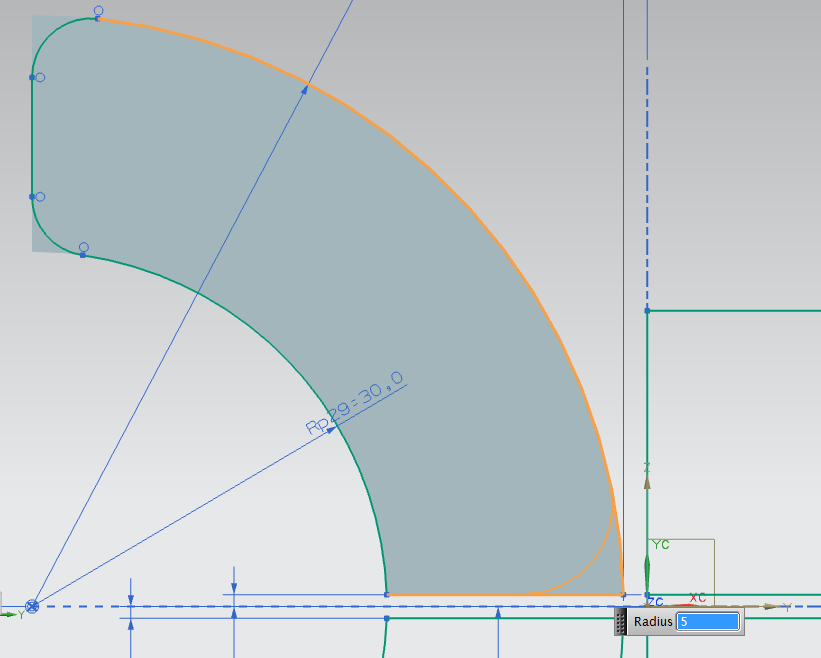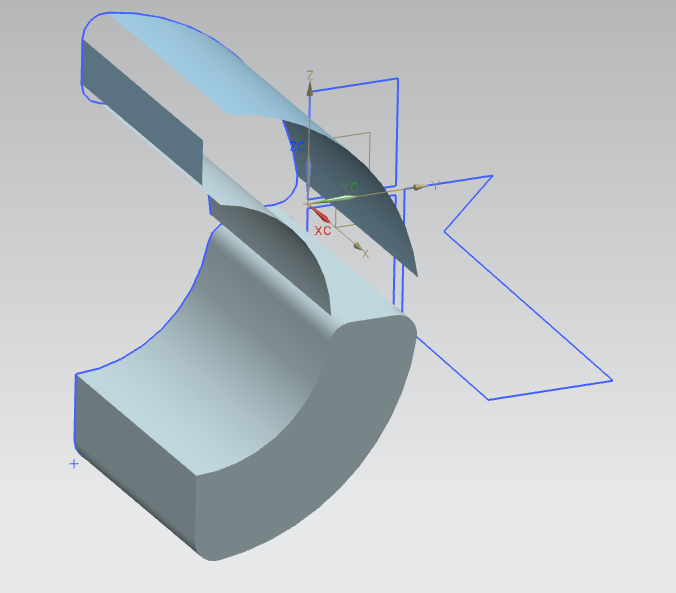This exercise explains how to work with Selection Intent, an option for selecting multiple objects within a feature. This does not only reduce workload when creating geometry, but especially reduces mistakes when editing your geometry later on. The following text deals with different selection intents for edges, depending on the active feature, surfaces may also be affected by selection intent. Options for surfaces are similar to edges.
Open the model dik, if created previously, and save it as Selection Intent according to the naming convention. If you did not create it, create a new model with the name selection intent according to the naming convention. In this, create a random sketch with a closed loop, like a rectangle, etc.
If necessary, delete any present extrude features and then select the function Extrude ![]() .
.
In the selection bar, the menu of selection intent will be displayed. Here, first choose 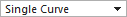 , and subsequently select the curves surrounding the upper part of the "D", or any other closed surface.
, and subsequently select the curves surrounding the upper part of the "D", or any other closed surface.
Extrude the surface along 20 mm and confirm by clicking OK.
Now open your sketch and round off some edges with Fillet![]() with the radius 5 (refer figure "Fillet").
with the radius 5 (refer figure "Fillet").
Confirm by clicking Finish Sketch ![]() .
.
The message "Warning: The number or types of bodies have changed." will be displayed. As you can see, instead of the complete body, only some edges were extruded to surfaces, since your selected curve is no longer closed. (refer figure "Extrude Single Curves/Tangent Curves")
Close this message and start a new extrude, but as selection intent choose ![]() . Subsequently select every curve that is part of the closed curve surrounding the lower part of the "D", or any other closed surface.
. Subsequently select every curve that is part of the closed curve surrounding the lower part of the "D", or any other closed surface.
After doing so, round off some edges of this part of your sketch with Fillet ![]() .
.
This time, no error message is displayed and a fully extruded body is created, since the selection intent Tangent Curves also affected tangent series of curves/edges.
The right choice of selection Intent can reduce your workload substantially.
Delete both Extrude features, and start creating a new one.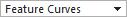 within selection intent and subsequently select the sketch within the part navigator.
within selection intent and subsequently select the sketch within the part navigator.The following chart lists some of the possible selection intents:
| Selection Intent | Description |
| Single Curves | selects (multiple) single curves |
| Connected Curves | selects connected curves/edges |
| Tangent Curves | selects curves that are tangentially connected |
| Feature Curves | selects every curve within a feature (e.g. sketch) |
| Face Edges | selects every curve around a surface. |
| Infer Curves | automatic selection depending on the object |
| Body Edges | selects every edge of a body |