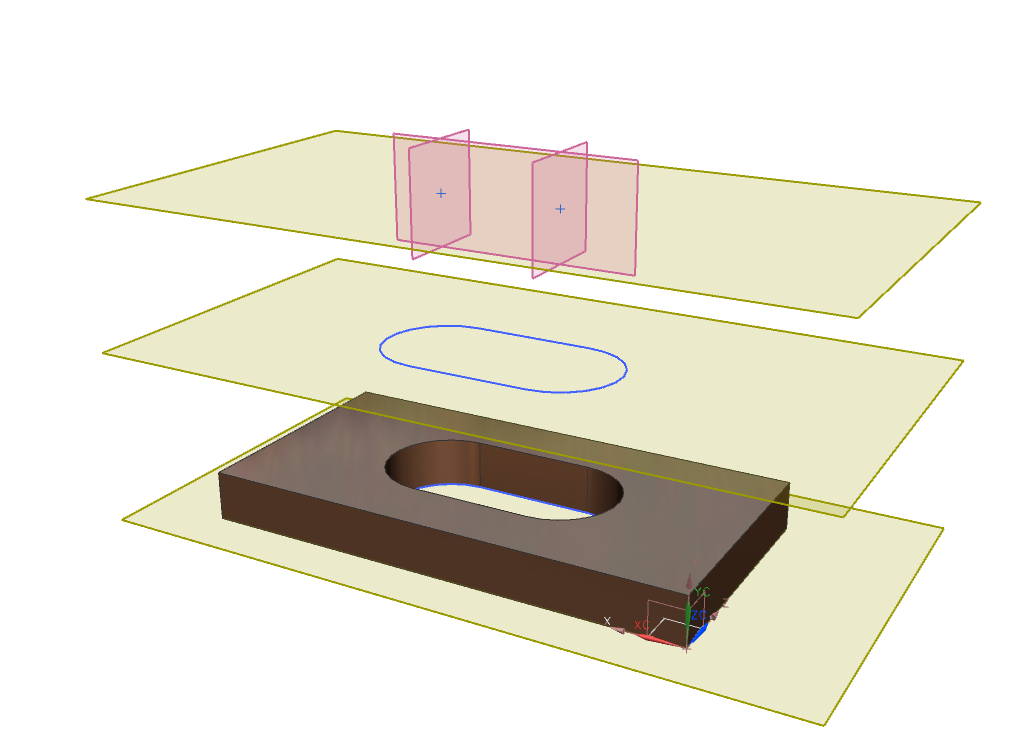Working with layers
Layers are used for managing and structuring a CAD-model. Layers of CAD-programs are similar to the layer technique in technical drawing. Various elements of your model are placed in layers. Depending on which element is used, different layers become visible or hidden.
Only one layer can be selected as work layer. All newly created objects are placed in it. (refer figure "Layer view")
For every other layer, the following options exist:
- Layer elements visible but not selectable
- Layer elements visible and selectable (e.g. for references)
- Layer elements invisible
Assign material
The material is information for constructing models. This is why NX offers the function to assign materials to models. Every property that could be relevant for construction is defined:
- Density
- Tensile strength
- Heat capacity
- Hardness
- etc.
These values are either already placed in a library or have to be entered manually.
The CAD-system directly accesses those values for calculation and analysis, they do not have to be entered again. E.g. mass of a model can be calculated simply and quickly.
Tolerancing
Tolerances play a substantial role in mechanical engineering. They are significant for proper function of many models.
For this reason NX offers the function to assign tolerances to models. Tolearances of a standardized are used, which contains the following values:
- Field of tolerance
- upper limit
- lower limit
- etc.
These values can directly be accessed in manufacturing.
Assign colors
Colors can be assigned to models for a better overview in assemblies.