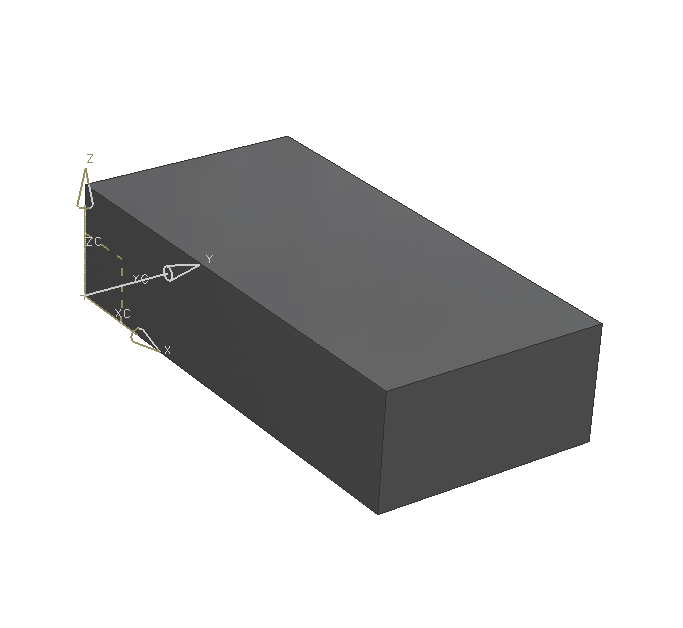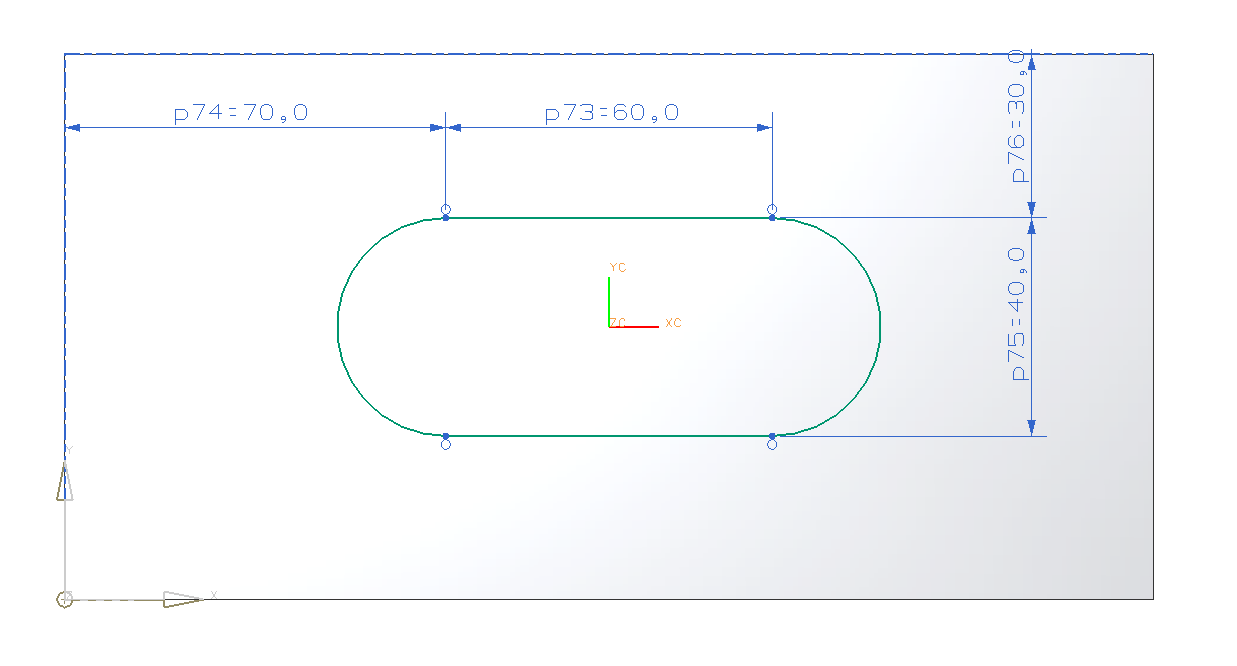In this exercise you'll learn about working with layers.
The following Structure is defined for working in the Iim:
| Layer | Type of geometry |
|---|---|
| 1-20 | Volumetric bodies |
| 21-40 | Sketches |
| 41-60 | Curves |
| 61-80 | Datums |
| 81-100 | Surfaces |
| 101-120 | Drafts |
| 121-140 | multi-body-simulation |
| 141-160 | Finite element objects |
Create a new model named layer according to the naming convention.
Open Layer Settings ![]() via Format -> Layer Settings or by pressing Strg+L.
via Format -> Layer Settings or by pressing Strg+L.
Instead of ![]() ,choose
,choose ![]() . (refer figure "Menu Layer Settings")
. (refer figure "Menu Layer Settings")
All available layers are now displayed within Layers. After layer number, the status is displayed:
- Work: This is the current work layer. Newly created elements are placed here.
- Selectable: This layer is visible and selectable (Red check in front of number).
- Visible only: This layer is visible but not selectable.
If no check is placed for a layer, it's invisible.
The buttons below Layer Control allow you to change a layers status accordingly.
First, define layer 1 as work layer and create a block with the following dimensions: (refer figure "Block")
| Dimension | Value [mm] |
|---|---|
| Length | 200 |
| Width | 100 |
| Height | 50 |
Now choose layer 21 as work layer and create a sketch on one side of the block. (refer figure "Sketch")
Now, using Extrude and Substract, a slot should be substracted from the block. Since a volumetric body is created, layer 1 has to be selected as work layer previously.
If you subsequently set Layer 21 to Invisible, the slot stays visible, but not the sketch.
It's also possible to move elements between layers.
Highlight the element that should be moved. Select Format -> Move To Layer.... The window Layer Move pops up. Select the layer you want to move to.
| Hint: |
When an object is moved to a invisible layer and the object is made visible with the option Show, the whole layer is set to selectable by NX. |