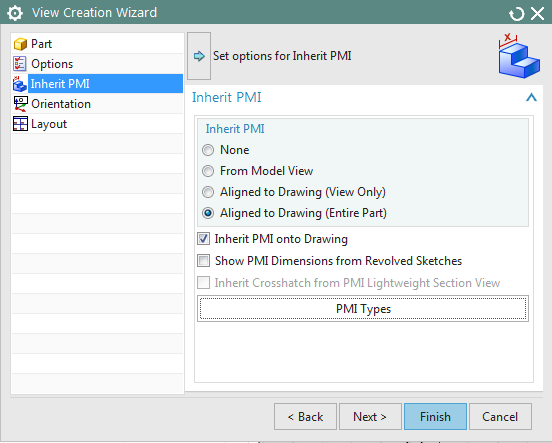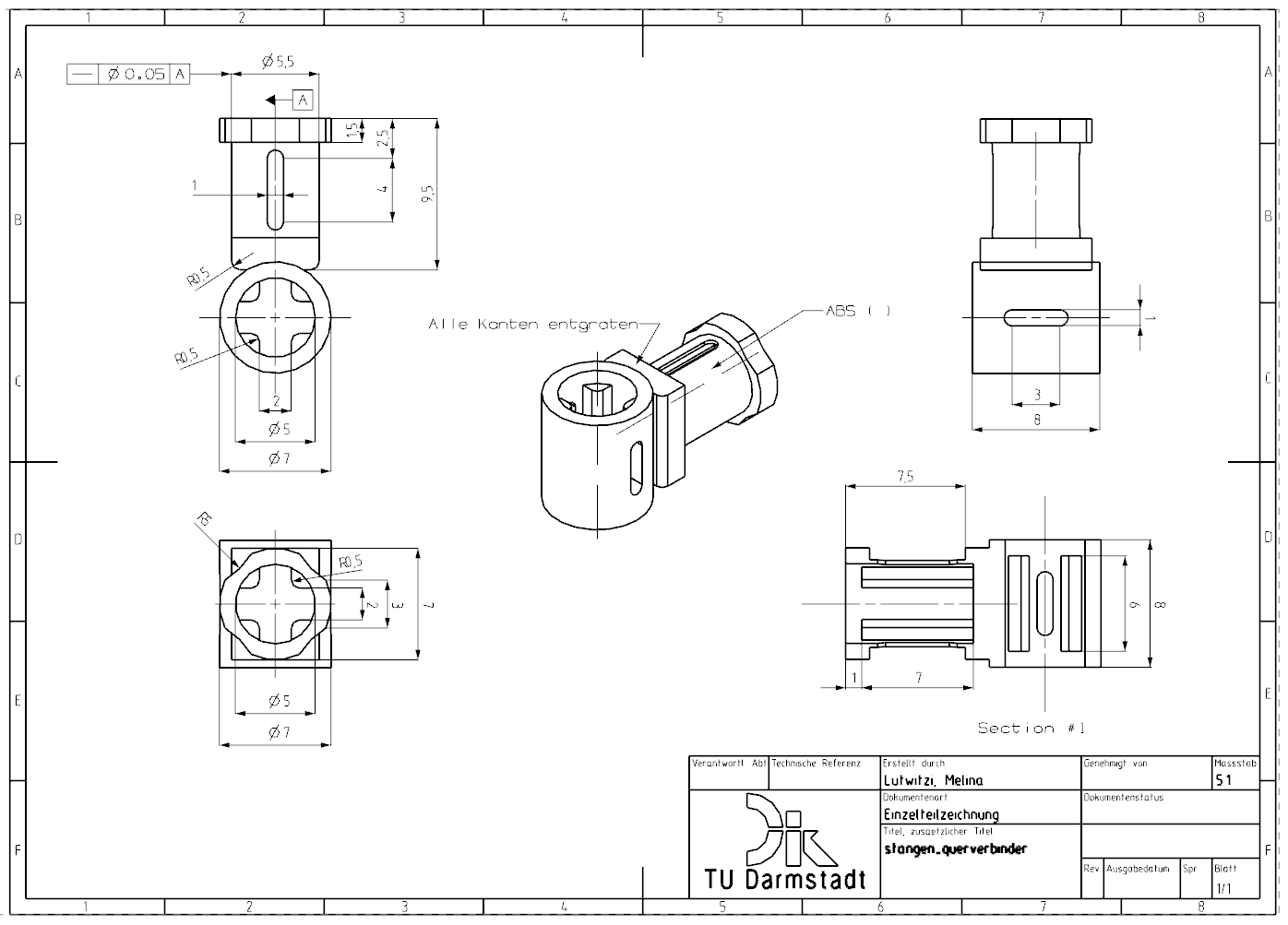The model can now be transferred to a technical drawing, whereby all the PMIs that have just been inserted can be transferred completely and automatically.
Click on File -> New and select the template "A3 - DIK" under Drawing in the appearing dialog window. NX now switches to drawing mode and the View Creation Wizard opens. This is already known to you from chapter 7 on drawing derivation. However, you must make another setting so that the PMIs are transferred to your drawing. To do this, click on the Inherit PMI tab in the View Creation Wizard on the left. There are now 3 options to choose from (see figure "View Creation Wizard"): Inherit PMI...
- From Model View: All PMIs of the corresponding view are adopted.
- Aligned to Drawing (View Only): Only those PMIs that lie in the drawing layer are inherited. This refers exclusively to the parent drawing view, no PMIs are adopted in the projected views.
- Aligned to Drawing (Entire Part): Only those PMIs that lie in the drawing layer are inherited. The entire component is taken into account in all views.
At this point select "Aligned to Drawing (Entire Part)" and check the box in front of the Inherit PMI onto Drawing.
All other settings are handled as before.
If you want to insert the PMI for a drawing view that has already been created, open the Settings menu via RMB (on the drawing frame) and click PMI on the left side of the selection menu. There you will find the settings described above in the drop-down menu.
Now create a technical drawing in 5:1 scale in all previously edited views, including the section view. You will notice that all PMI will automatically appear in the drawing and you may only have to drag them into a suitable position.
The result should correspond to the figure (see figure "Technical Drawing").
In this tutorial, you have learned to add production information to a component using the PMI mode and to transfer it into a technical drawing. The functions described above must be applied to an assembly in the same way.