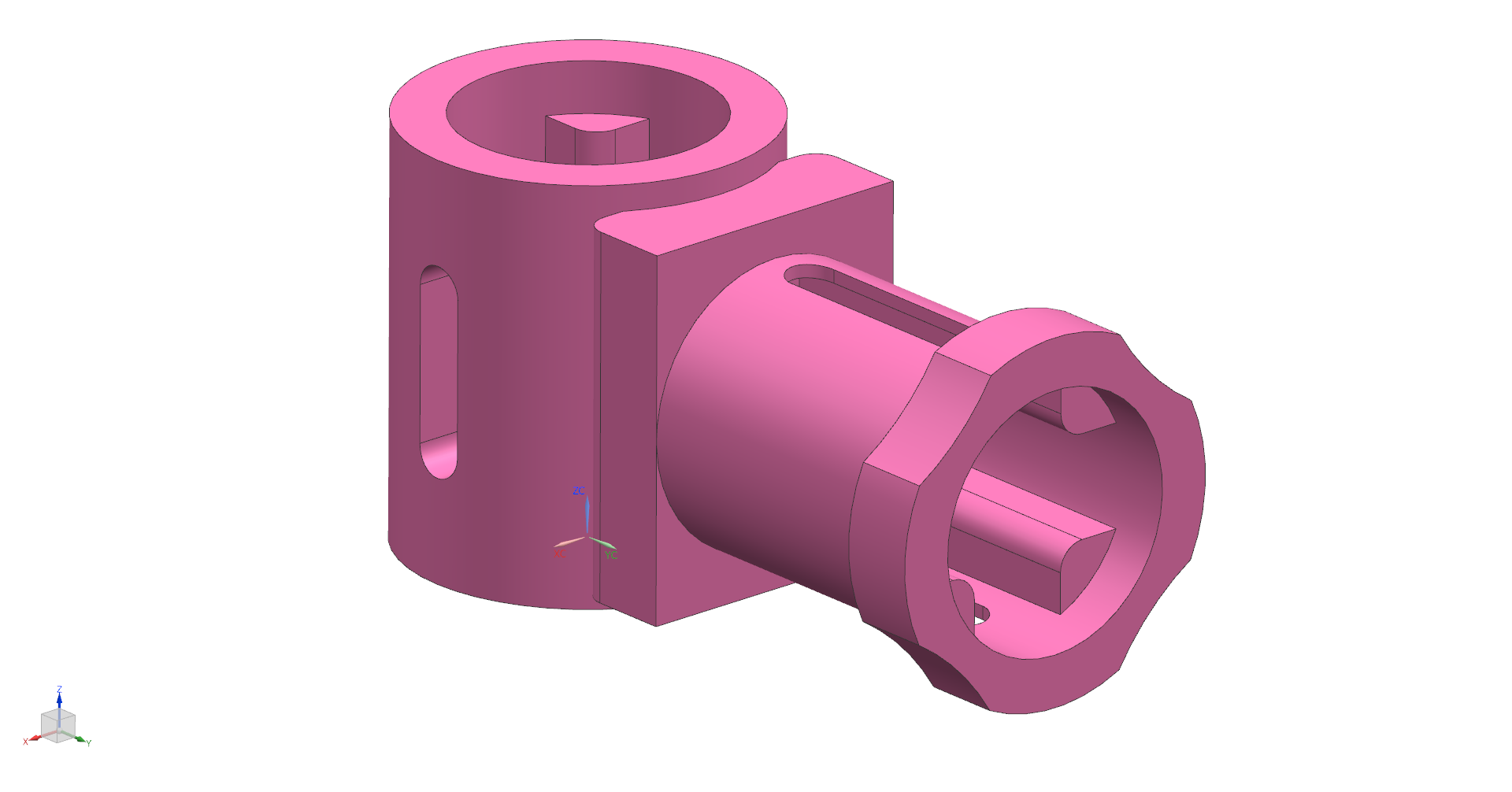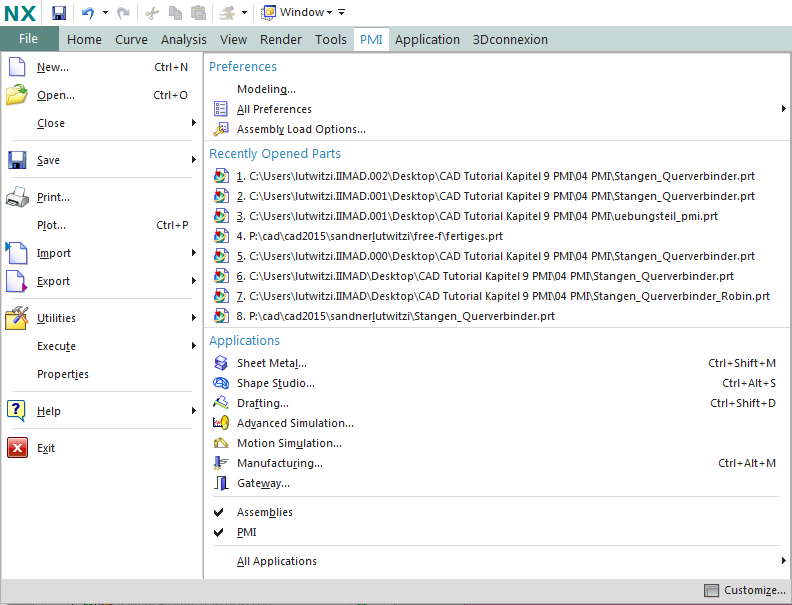In the course of this tutorial, you will assign certain PMIs to the component stangen_querverbinder, which you already know from chapter 6 "Assembly Modeling", and then derive a technical drawing from it.
Open the part stangen_querverbinder (see figure "stangen_querverbinder"), that you created in chapter 6.
To use PMI, this function must be activated. To do this, click on File and place a checkmark in front of PMI at the bottom right-hand side.
You may need to add the PMI functions to your menu bar. To do this, right-click on the menu bar and set a check mark in front of PMI. (see figure "Activate PMI")