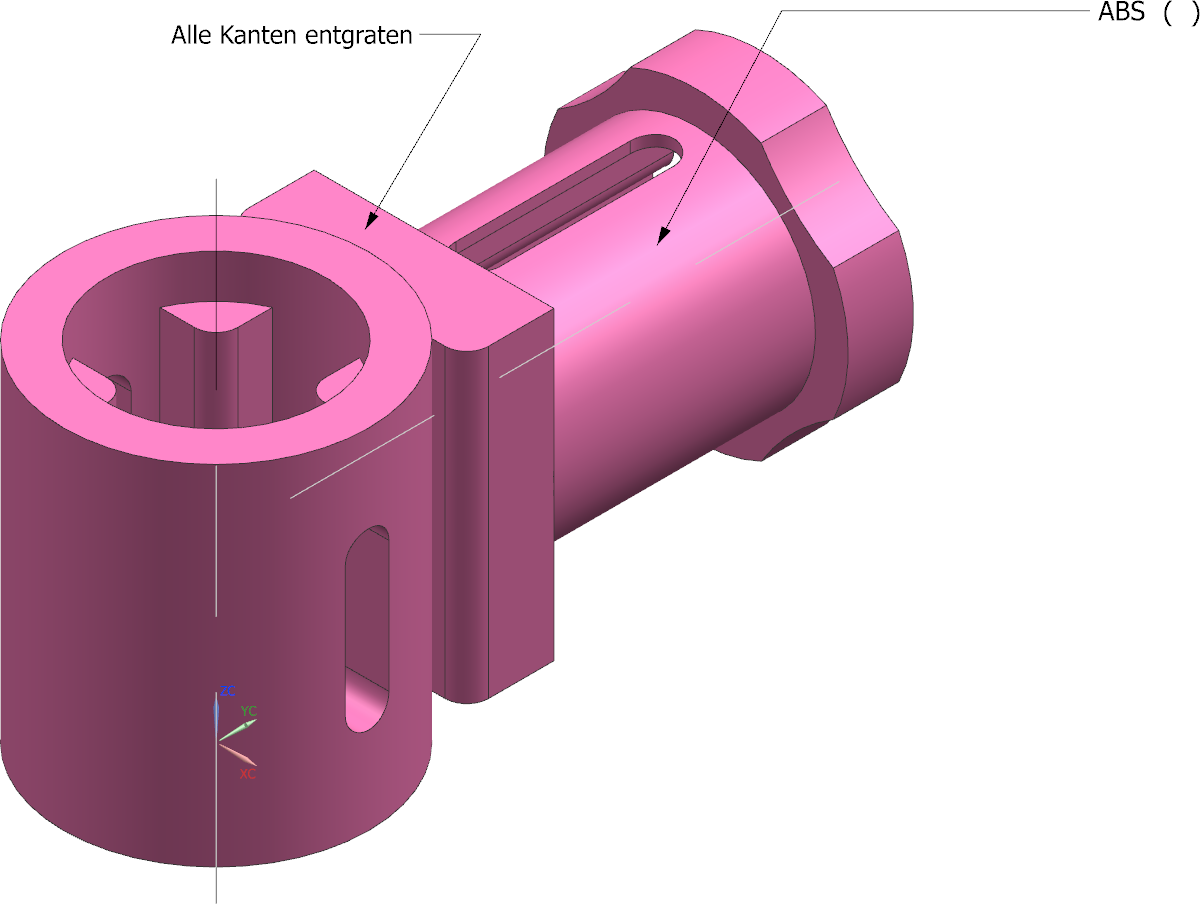Under Specialized you will find a large number of functions with which you can carry out further specializations. At this point, only the Material Specification function is used to add material information to your component.
You must first assign a material to the model. This works as usual via Tools -> Materials -> Assign Materials.... Select "ABS (Plastic)" from the list and confirm with OK.
Change your view to "Isometric" and click Material Specification![]() to open the dialog window Material Specification.
to open the dialog window Material Specification.
- You can a list of materials assigned to your part in Available Materials. Here, please select the previously assigned material (ABS (Plastic)).
- Now select the part, to which the material information should be referenced to, in Associated Objects.
Now place the material information anywhere on your model.
This should correspond to the following figure (see figure "Isometric with Material").