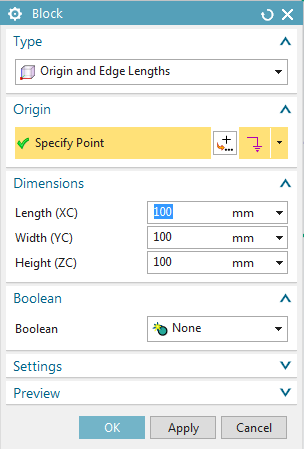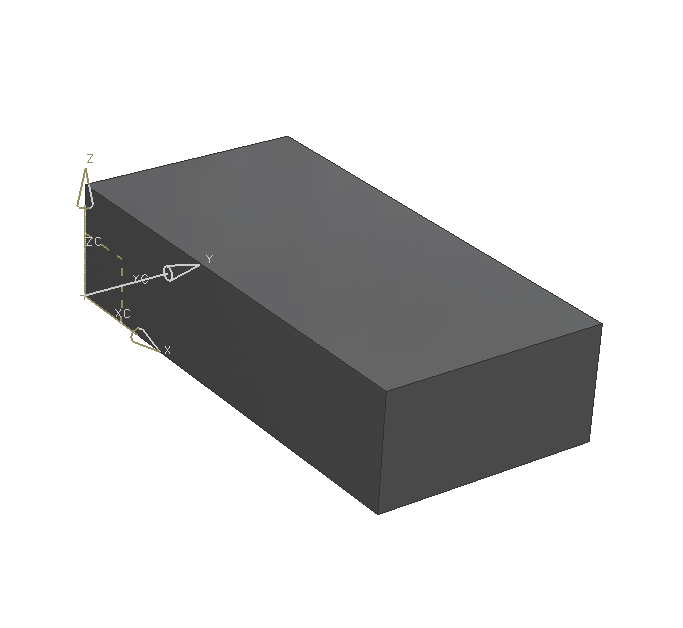In this exercise you'll learn about the feature Block.
This allows you to create a volumetric block by defining dimensions and its position within 3D-space.
Create a new model with the name block according to the naming convention.
To do so, click Block ![]() .
.
There are various options within the menu that subsequently pops up. The following text describes how to create a block via defining dimensions of 3 edges. Enter the following values within the window Block:
| Dimension | Value [mm] |
|---|---|
| Length | 200 |
| Width | 100 |
| Height | 50 |
Confirm by clicking OK. (refer figure "Menu Block")
A block will now be created. (refer figure "Block")