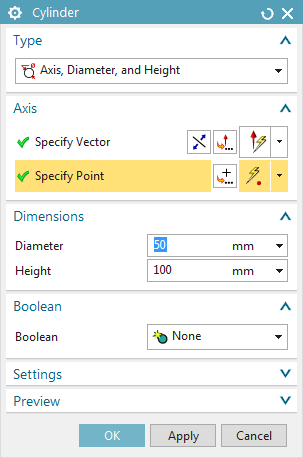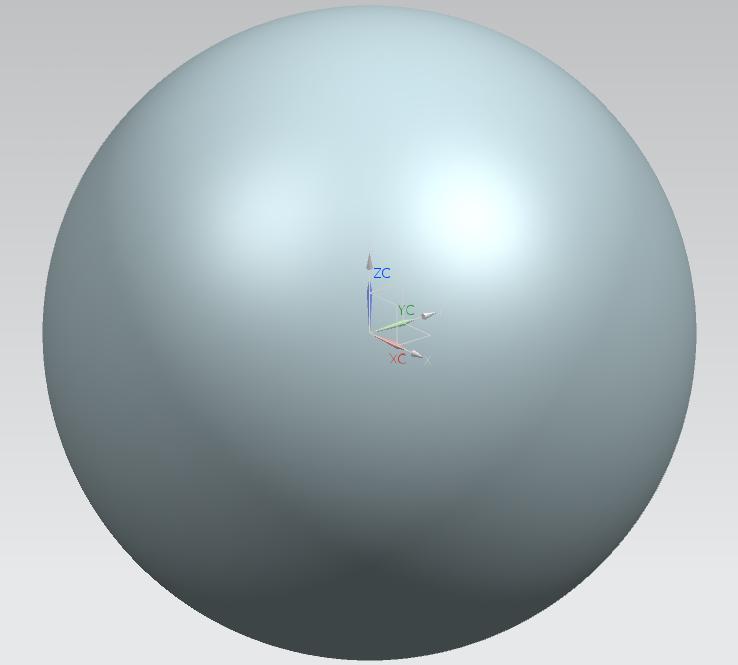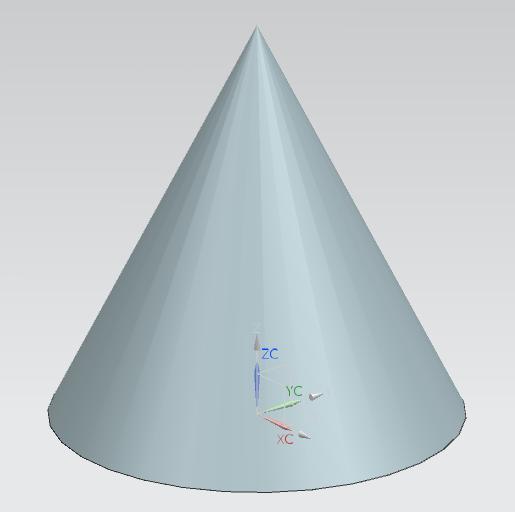In this exercise you'll learn about the feature Cylinder.
With this feature you can create a cylindric body by only defining dimensions and its position within 3D-space.
Click Cylinder ![]() .
.
Select the Option ![]() by clicking it. (refer figure "Menü Cylinder")
by clicking it. (refer figure "Menü Cylinder")
Specify Vector allows you to define the direction in which the cylinder is created. Select the Y-Axis.
Now enter a diamter and height.
| Dimension | Value [mm] |
|---|---|
| Diameter | 20 |
| Height | 50 |
With Specify Point you can define a start point and orientation of your cylinder. If you click ![]() , you can define the cylinders position respective to the coordinate system. Select the point of origin by entering:
, you can define the cylinders position respective to the coordinate system. Select the point of origin by entering:
| Field | Value [mm] |
|---|---|
| X | 0 |
| Y | 0 |
| Z | 0 |
Confirm by clicking OK.
By clicking OK again you can now create a cylinder (refer figure "Cylinder")
The other body features Cone ![]() (ger. "Kegel") and Sphere
(ger. "Kegel") and Sphere ![]() (ger. "Kugel") can be created in similar manner. (refer figure "Sphere") (refer figure "Cone")
(ger. "Kugel") can be created in similar manner. (refer figure "Sphere") (refer figure "Cone")
You should try to create these bodies for your learning process.