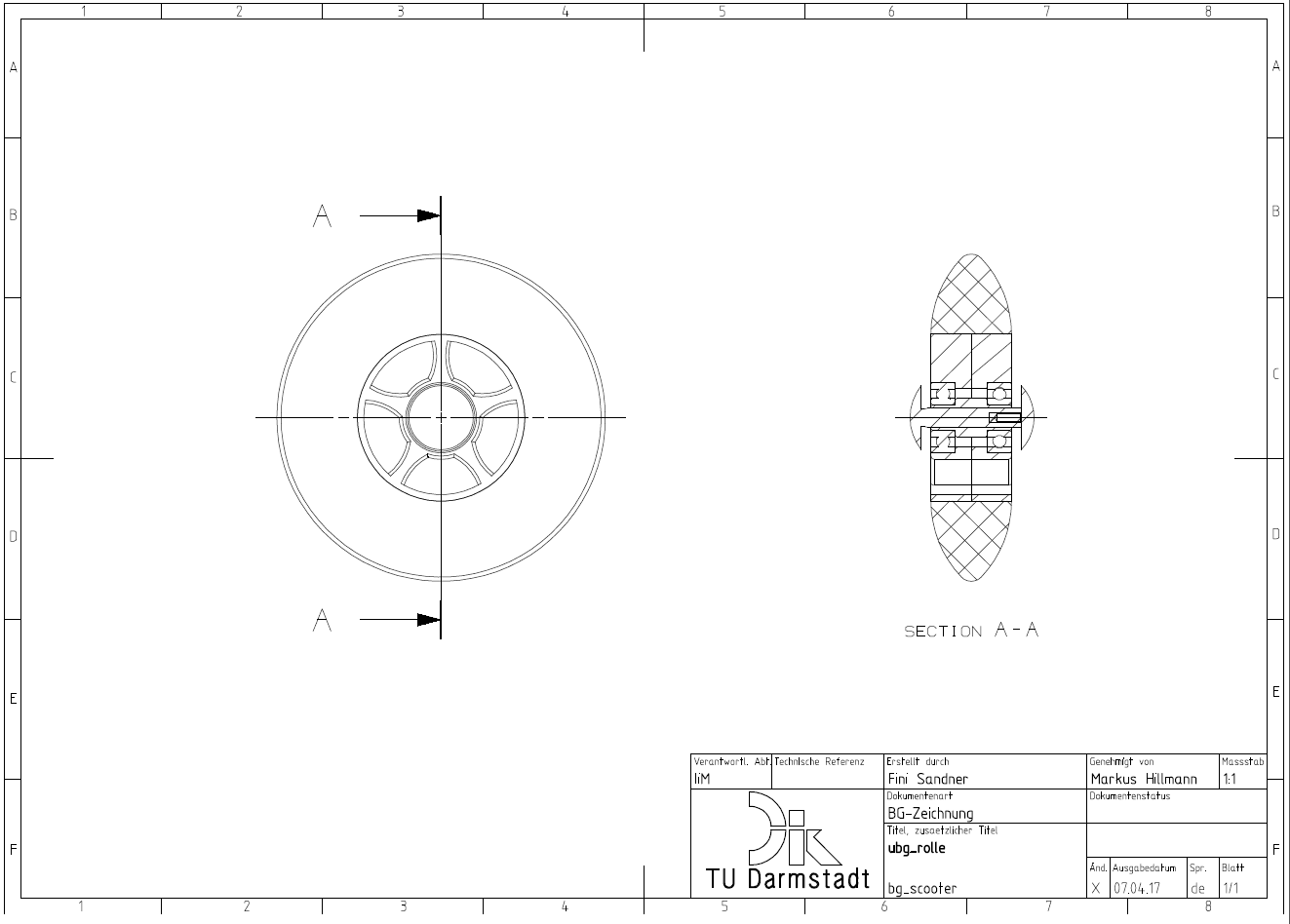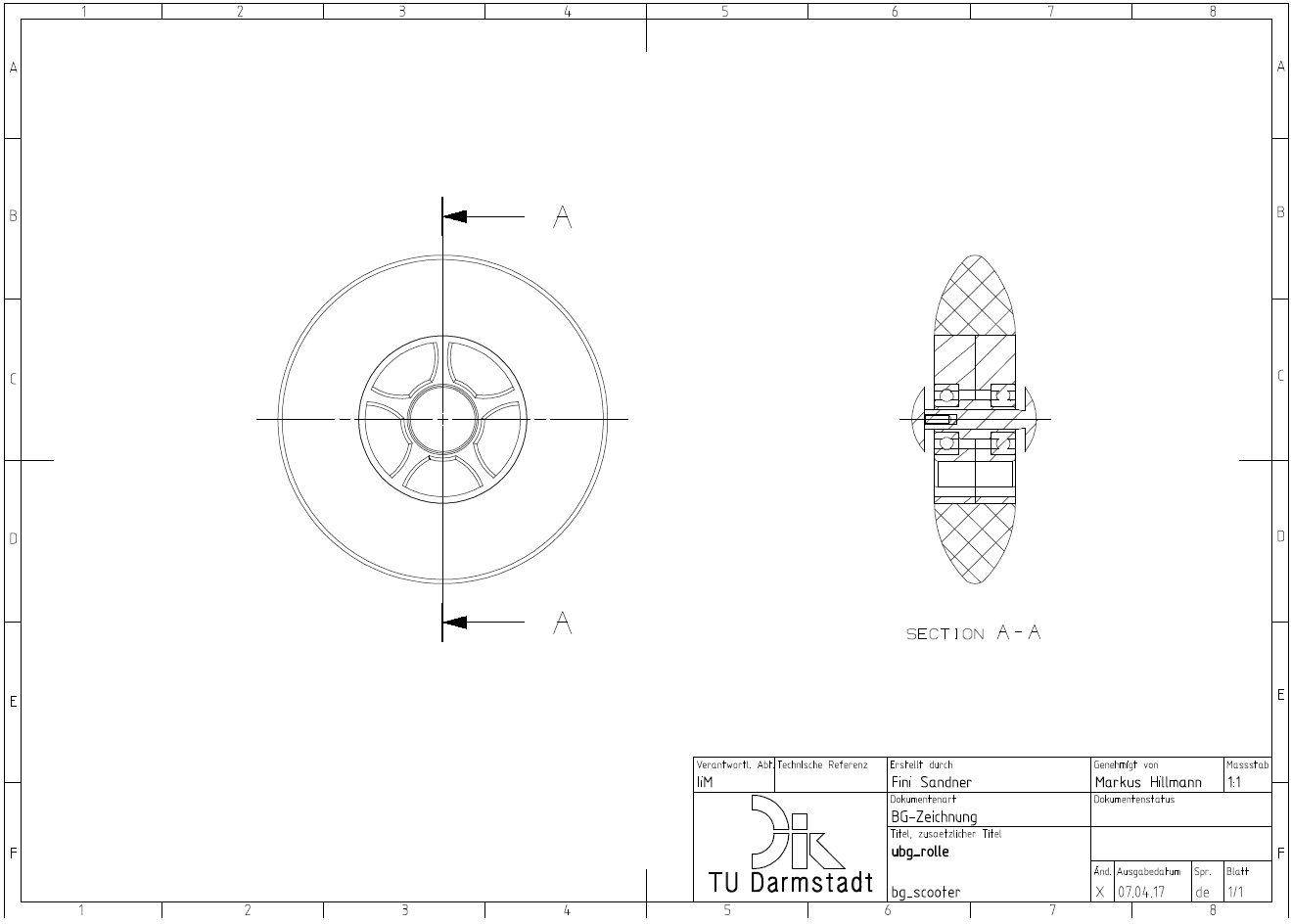You will now learn how to derive a simple section view. This is done using the Section View function.
To do this, you need the specification you have just created.
A section view shall be derived from the basic view to show all parts contained in this assembly. Proceed as follows:
- Choose Section View
 . The Section View menu bar opens.
. The Section View menu bar opens. - To create a simple section view, select
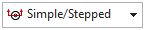 under Method.
under Method. - On the Cursor you can now see a dashed section line.
- Select a point on your drawing through which the section is to pass by clicking on it (here: the center).
- The alignment of the section plane is done intuitively by dragging the view in a certain direction.
- With Reverse Direction
 you can change the viewing direction of the section.
you can change the viewing direction of the section.
- Place the section view as shown in the figure (see figure "Section A-A_1") by clicking.
By comparing (see figure "Section A-A"_1) and (see figure "Section A-A_2") you can now also see how the direction of the arrows affects the viewing direction of the section.
| Note: |
|