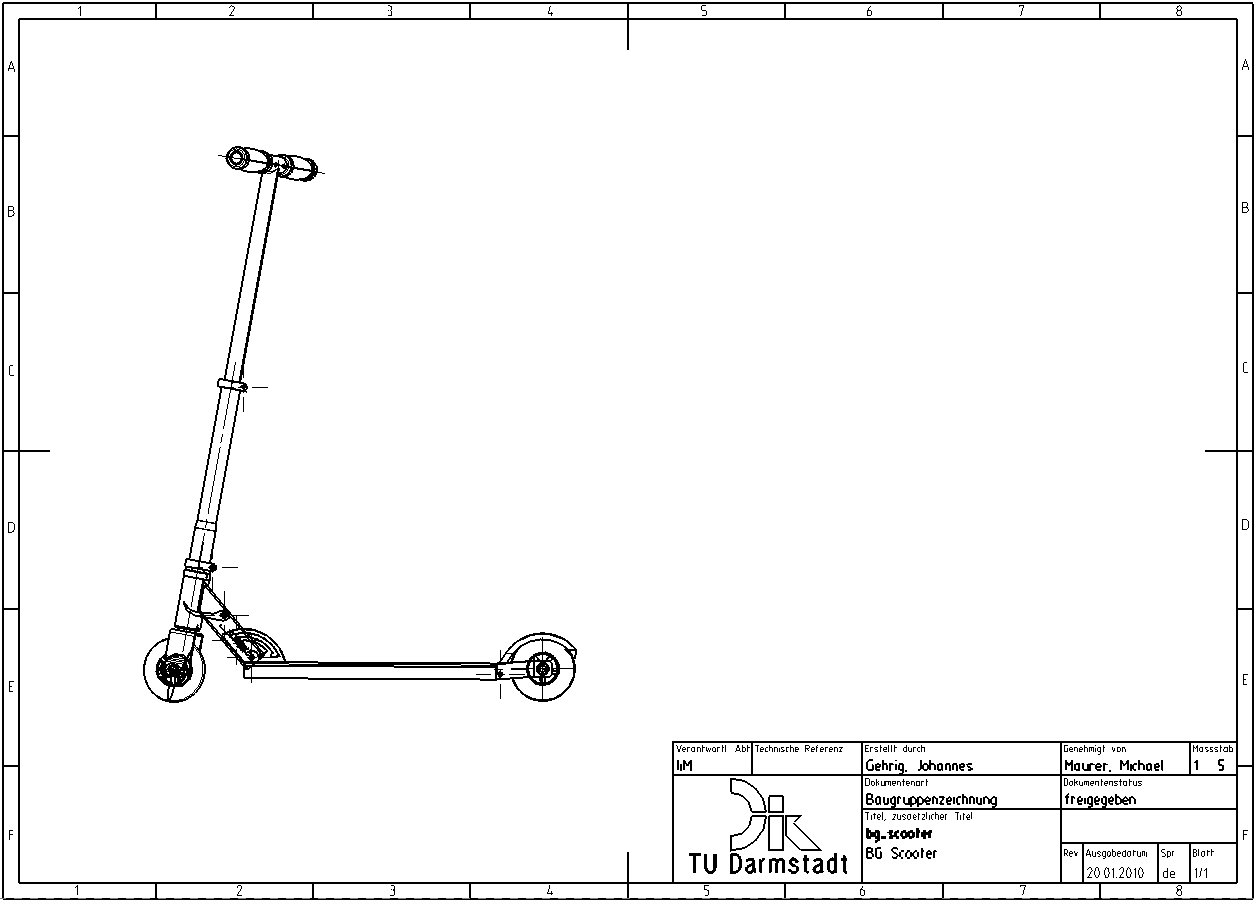For the following exercise sections you will now need the bg_scooter assembly. The Owning User is also uebung_tpd.
Save the assembly as usual with "Save as new Item" to create your own item.
Then create a new specification of the Scooter assembly according to the naming convention.
Save the assembly as usual with "Save as new Item" to create your own item.
Then create a new specification of the Scooter assembly according to the naming convention.
Switch to drawing mode, name the drawing Step section and create a side view of the scooter. (see figure "Side view Scooter").
- Frame: A3-DiK
- Scale: Choose a suitable scale yourself. (Please pay attention to a standard scale.)
- View style: Show hidden edges
| Note: |
|