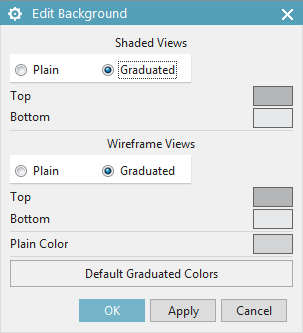The interface with grey background is the CAD-interface. On this interface/screen, a graphic representation of your 3D-Model is displayed. (figure "ubg_rolle")
If you want to change the background, complete the following steps:
- Choose Preferences -> Background...
- You can edit background related preferences in the window Edit Background. You can select single-color backgrounds (Plain) or backgrounds with a color gradient (Graduated). (figure "Edit Background")
- Confirm by clicking OK.