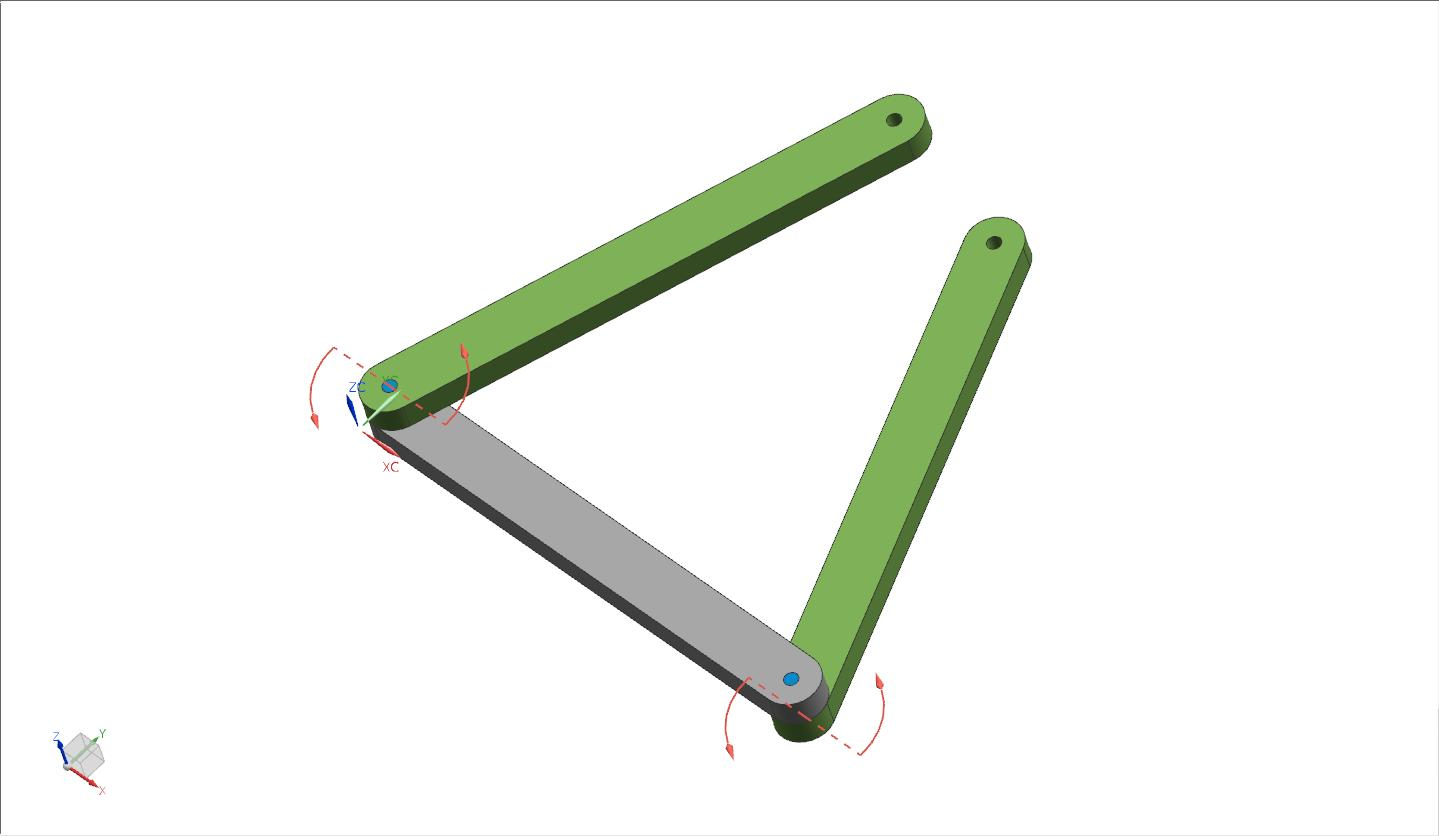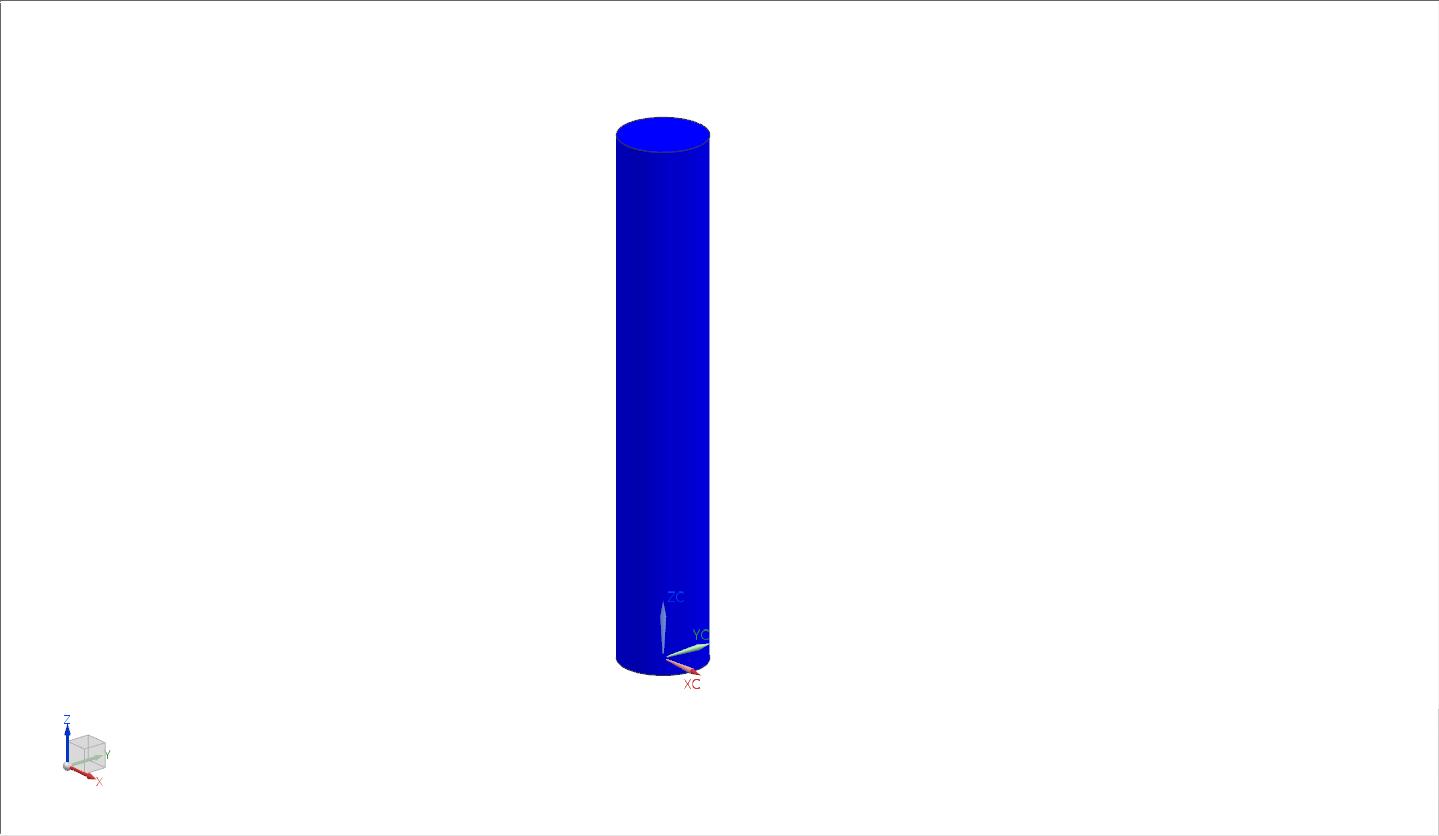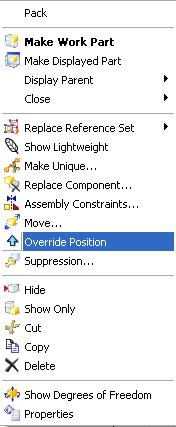Create an assembly named position_override according to the naming convention.
This assembly consists of an individual part and a subassembly.
- ubg_scharnier (Abbildung "ubg_scharnier")
- stift (Abbildung "stift")
You can find the parts in Teamcenter under:
- Owning User: uebung_bg
Assembly of the assembly
First, insert the individual part stift into the new assembly. Set theEntire Part option under Reference Set. Use the fixed constraint for this.
Next, insert the subassembly ubg_scharnier.
This subassembly still has two open degrees of freedom on the outer hinge elements. These are to be closed by the pin. Try connecting the two open ends of the assembly to the axis. You will notice that the individual hinge elements cannot be moved, although the degrees of freedom are still open in the ubg_scharnier.
The Override Position function allows a parent assembly to move parts of the ubg_scharnier. (Figure "Override Position")
function allows a parent assembly to move parts of the ubg_scharnier. (Figure "Override Position")
To do this, select the component to be moved in the Assembly Navigator, in this example one of the legs of the ubg_scharnier with RMB -> Override Position.
You have now granted the assembly the right to move the sub-assembly and the hinge can be closed with the pin (stift). To do this, set the appropriate constraints.
Note that the rotation of the pin must also be limited so that the entire assembly is fully constrained. For this purpose, however, you may only use the Constraint "Align/Lock" between the pin (stift) and a leg (schenkel) of the ubg_scharnier. If this was also used between the pin and the second leg (schenkel), the twisting movement of the pin would be restricted twice and the assembly would be over constrained. Therefore, only "Touch Align Infer Center/Axis" may be used between the pin (stift) and the second leg (schenkel) of the ubg_scharnier.
This procedure has changed the symbols for the link conditions.
| Fully constrained, explicit override | This constraint was created exclusively (explicitly) by you. | |
| Fully constrained, implicit override | This constraint was created because it is determined by the geometry of the parent assembly. The constraint is created implicitly (silent, not explicitly) by an external constraint. These are kinematic boundary conditions, which result from explicit override. In this process, components also change their linkages/positions because they are related to changed components. |
Due to the small number of parts, it would have been just as useful in this example to create only one bg_hinge and install all parts (3x schenkel, 2x achse_kurz, 1x stift) directly into it. However, this exercise will show how open degrees of freedom in a subassembly will be "frozen" in the parent assembly.