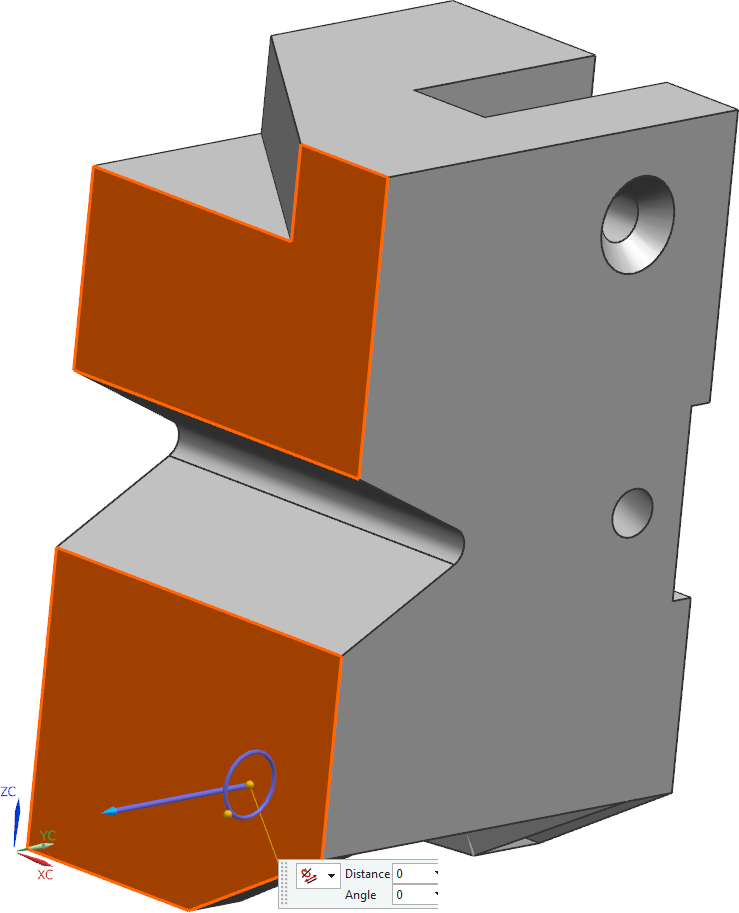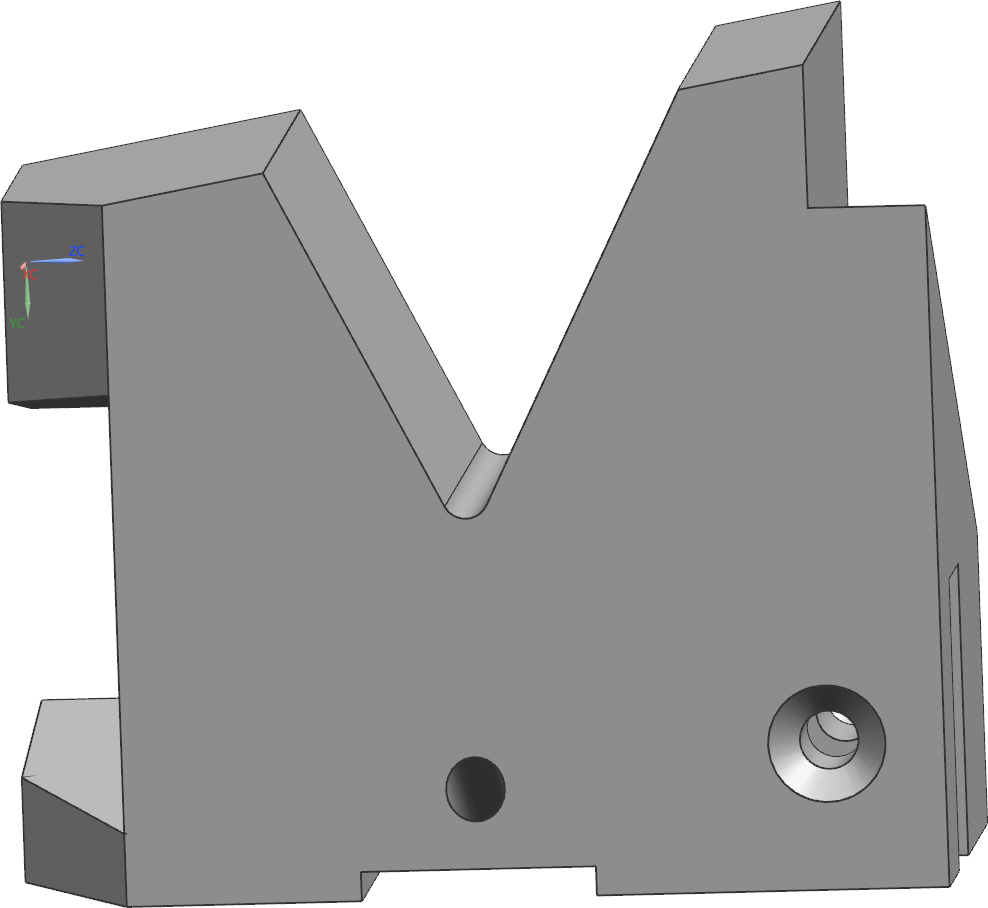Move Face ![]() allows you to move, extend or rotate surfaces or features in any way you like.
allows you to move, extend or rotate surfaces or features in any way you like.
You can select a Distance Vector and Pivot Point in the dialog box under the Transform tab.
Also, make sure that you have set ![]() under the Settings tab in Move Behaviour, as this will make it easier for you to follow the movement.
under the Settings tab in Move Behaviour, as this will make it easier for you to follow the movement.
To do this, select the front face of the block located in the XZ plane. (see figure "Face selection")
Place a check mark in the Face Finder for Coplanar, so that the face on the other side of the V-slot is also marked and move both faces by 25mm in negative y-direction. Now also tilt it by 10° using the blue coordinate system. By linking to the Face Finder, these faces will now be considered as one face.(See figure "Changed Faces")
If one of your desired faces is not recognized, it is also possible to select several faces by hand.