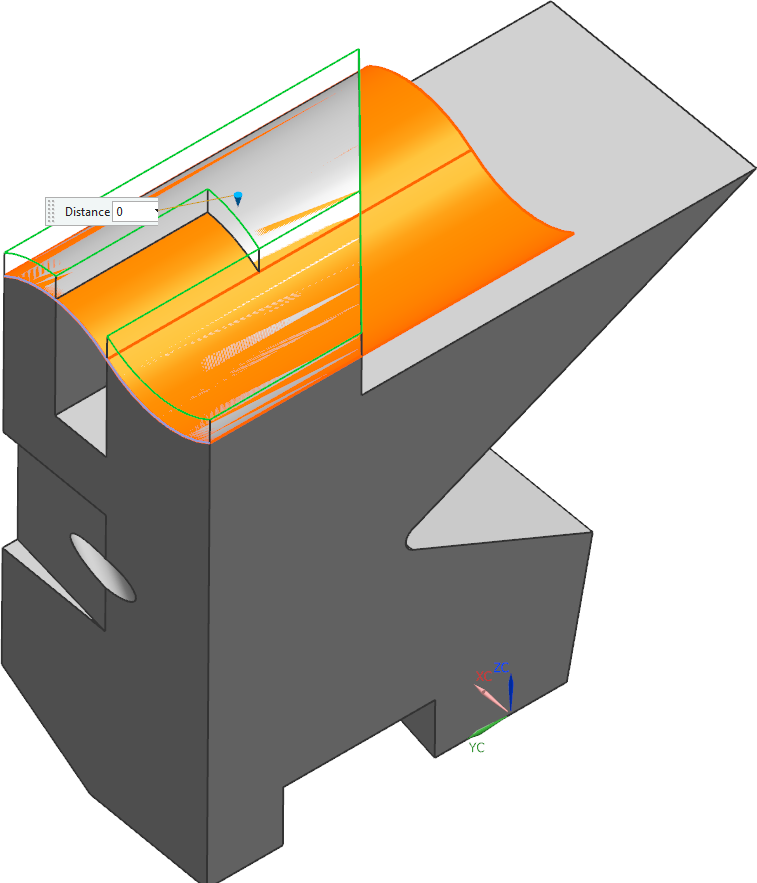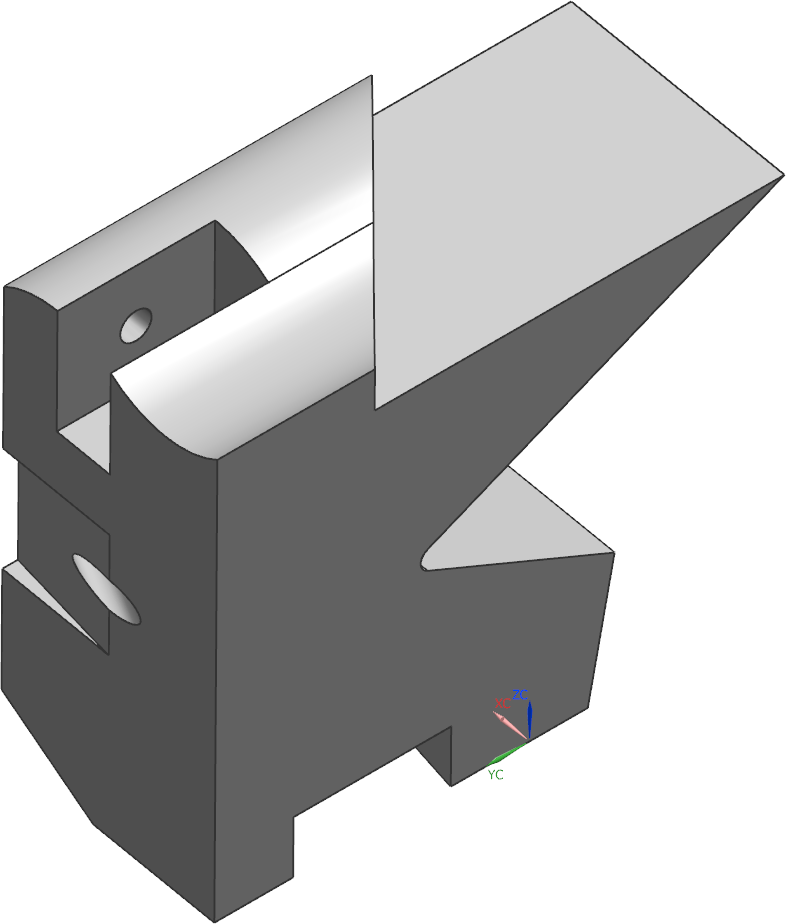Replace Face![]() allows you to replace the face you have selected with another, such as an extruded sketch.
allows you to replace the face you have selected with another, such as an extruded sketch.
In the dialog box of this function, first select the areas to be replaced and then the area by which the selected areas are to be replaced.
You can use the Settings group of commands to apply various Overflow Behavior. For this tutorial, however, the setting![]() is sufficient. The other options available in the drop-down menu mainly refer to the behavior of the surrounding areas that you have not selected.
is sufficient. The other options available in the drop-down menu mainly refer to the behavior of the surrounding areas that you have not selected.
Select the waved sketch and extrude it 120 mm in negative y-direction. Now choose Replace Face and replace the surfaces of the upper XY plane with the extruded surface of the sketch. (see figure "Part during the applicatino of the Replace Function")
Then hide the extruded sketch.
Your part now looks like this.(see figue "Part after using Replace Function")
| Note: |
|