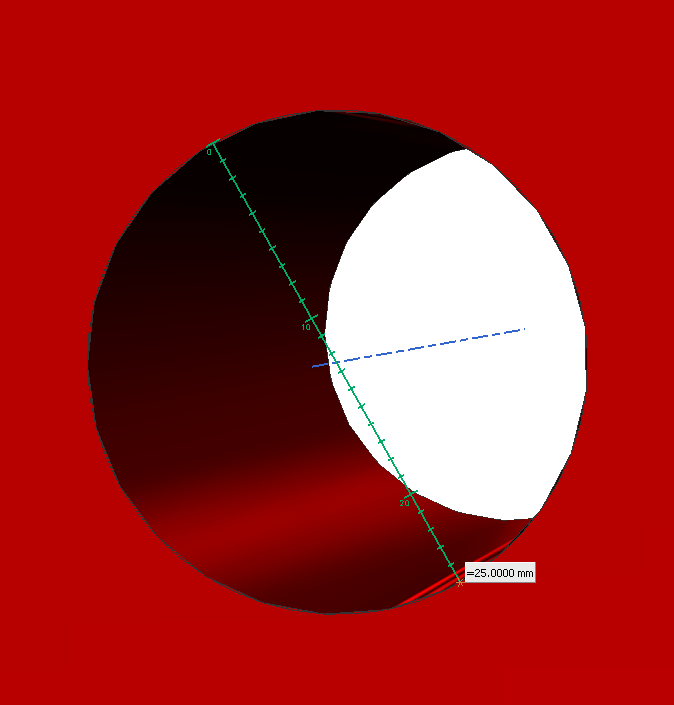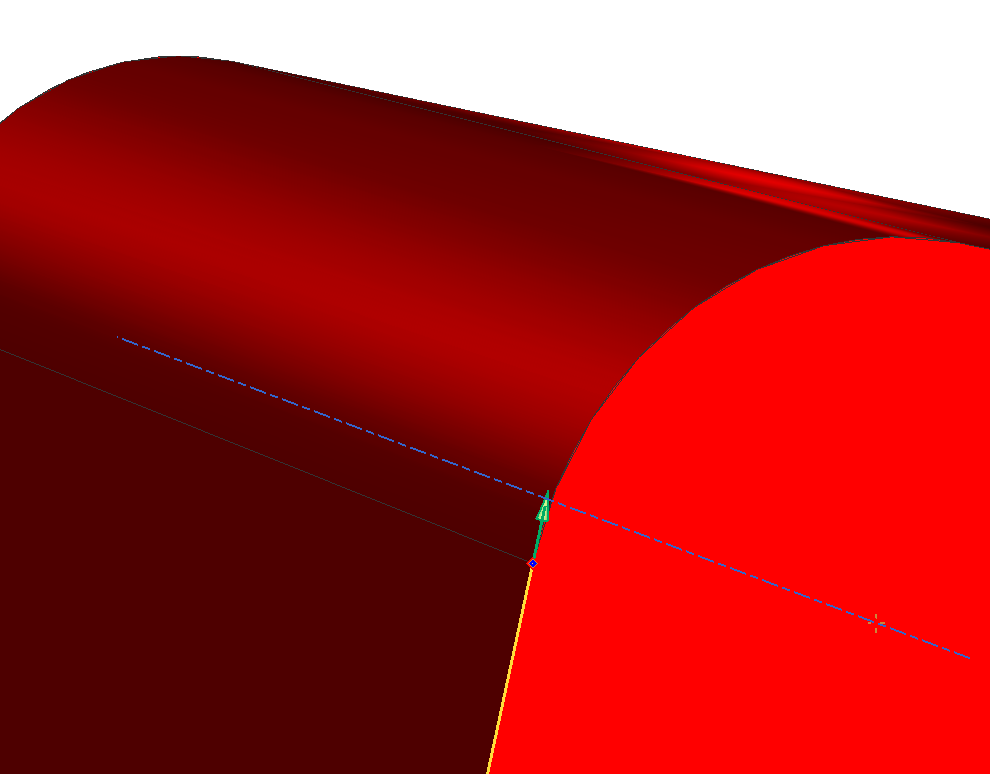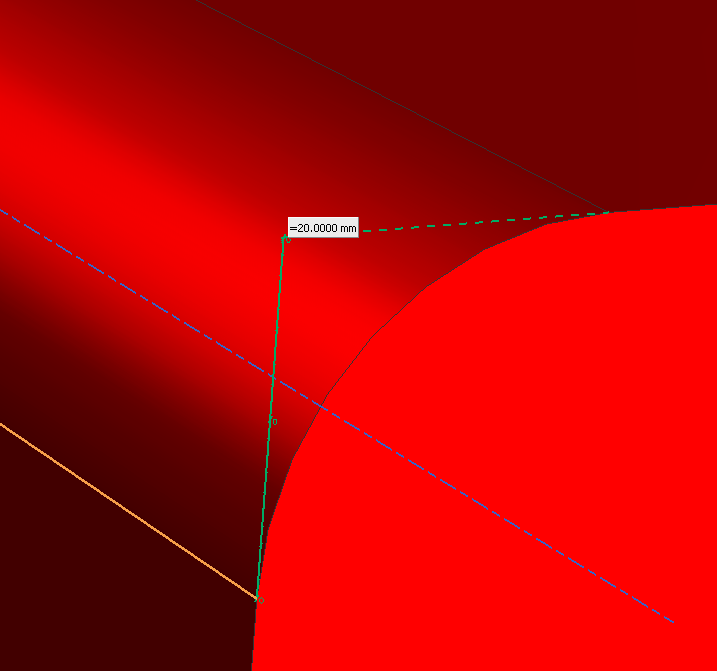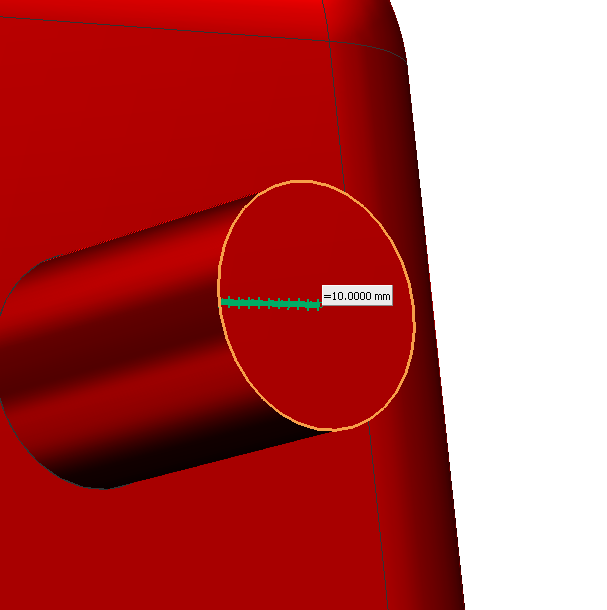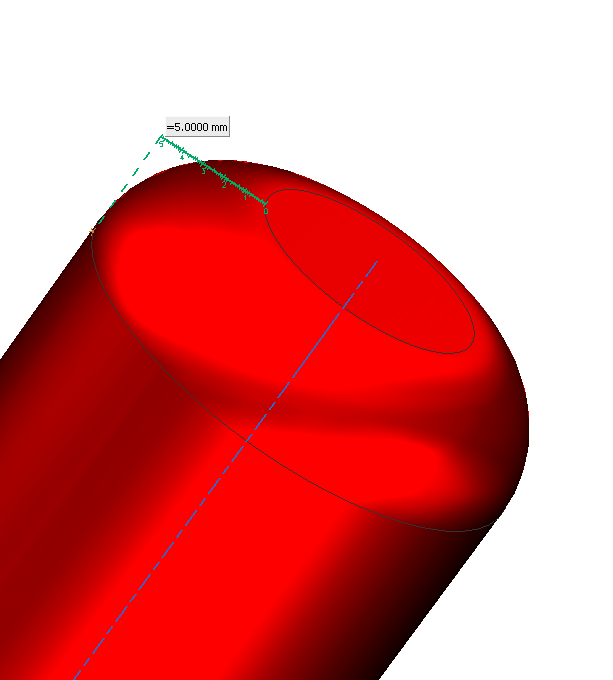The function Measure Distance can be used to measure the distance between edges, planes, axes, etc.
Distance
With ![]() you can measure the direct distance between two points. After choosing the first point, from which you want to measure, a ruler appears. Now choose the second point, that is to be measured. The distance is shown immediately.
you can measure the direct distance between two points. After choosing the first point, from which you want to measure, a ruler appears. Now choose the second point, that is to be measured. The distance is shown immediately.
The first point is usually defined as the starting point of the measurement, the second as the ending point. If you later want to relocate the starting/ending point, you can directly change them with the buttons and
.
| Information: |
|
Projected Distance
With 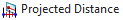 you can measure the distance of two points in a certain direction. You can for example measure the distance in the direction of x by selecting the blue arrow showing in the direction of the x-axis.
you can measure the distance of two points in a certain direction. You can for example measure the distance in the direction of x by selecting the blue arrow showing in the direction of the x-axis.
| Information: |
|
Length
With  you can measure the length of edges.
you can measure the length of edges.
If you choose an edge, its length will be determined. This can be useful to measure the length of curves or sections of circles.
Select several edges consecutively, to be shown the sum of the selected edges.
Screen Distance
With the function 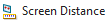 , you can measure the distance of two points in the screenplane, like in a 2D drawing. Attention has to be paid: NX sometimes selects edges that were not selected by you. This means that the measurement result does not reflect the desired distance. Do not use this analysis function in 3D modelling.
, you can measure the distance of two points in the screenplane, like in a 2D drawing. Attention has to be paid: NX sometimes selects edges that were not selected by you. This means that the measurement result does not reflect the desired distance. Do not use this analysis function in 3D modelling.
Radius
The function can be used to measure radii, e.g. of boreholes or edge roundings.
can be used to measure radii, e.g. of boreholes or edge roundings.
(see "Radius").
Complicated radii, such as rounded edges on the base or top surface of a cylinder, cannot be measured. Here you need to use the Projected Distance function described above. (refer "complicated radii").
| Information: |
|
Summary
| Distance between two points | |
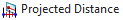 |
Distance between two points in projected direction |
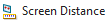 |
Distance between two points in 2D view |
 |
Length of edges |
| Simple radii |