By Objects
With the function ![]() , you can measure the angle between two objects (e. g. edges).
, you can measure the angle between two objects (e. g. edges).
Normally, the first object is automatically defined as the starting point of the measurement and the second object as the end point. If you want to change the start or end point later, click on Select Object (0) under First Reference or rather Second Reference.
| Note: |
|
With the option Vector under Reference Type you have the possibility to use vectors freely in space, to which the angle is then measured. NX automatically creates a vector based on the selected areas or edges. If you need more, you can create any vectors in the room by clicking on .
In the Measurement tab you can use the Inner Angle or Outer Angle function to measure either the inner or outer angle between the selected objects.
By Three Points
 measures an angle enclosed by three points.
measures an angle enclosed by three points.- The base point is defined with Base Point
- The end point of the base line is defined with End of Base Point
- The measurement point for the angle is defined with End of Protractor
By Screen Points
The 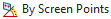 function measures the angle in the screen plane, as in a 2D drawing.
function measures the angle in the screen plane, as in a 2D drawing.
The angles are measured directly between elements. Caution is advised, as the program does not always select the edge that should be selected. This means that the measurement result does not reflect the desired angle. Do not use this analysis function in 3D modelling.
Summary
 |
Angle between two edges (defined by three points) |
| Angle between two elements | |
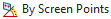 |
Angle between two elements in 2D view |
| Inner Angle | Indicates the inner angle |
| Outer Angle | Indicates the outer angle |