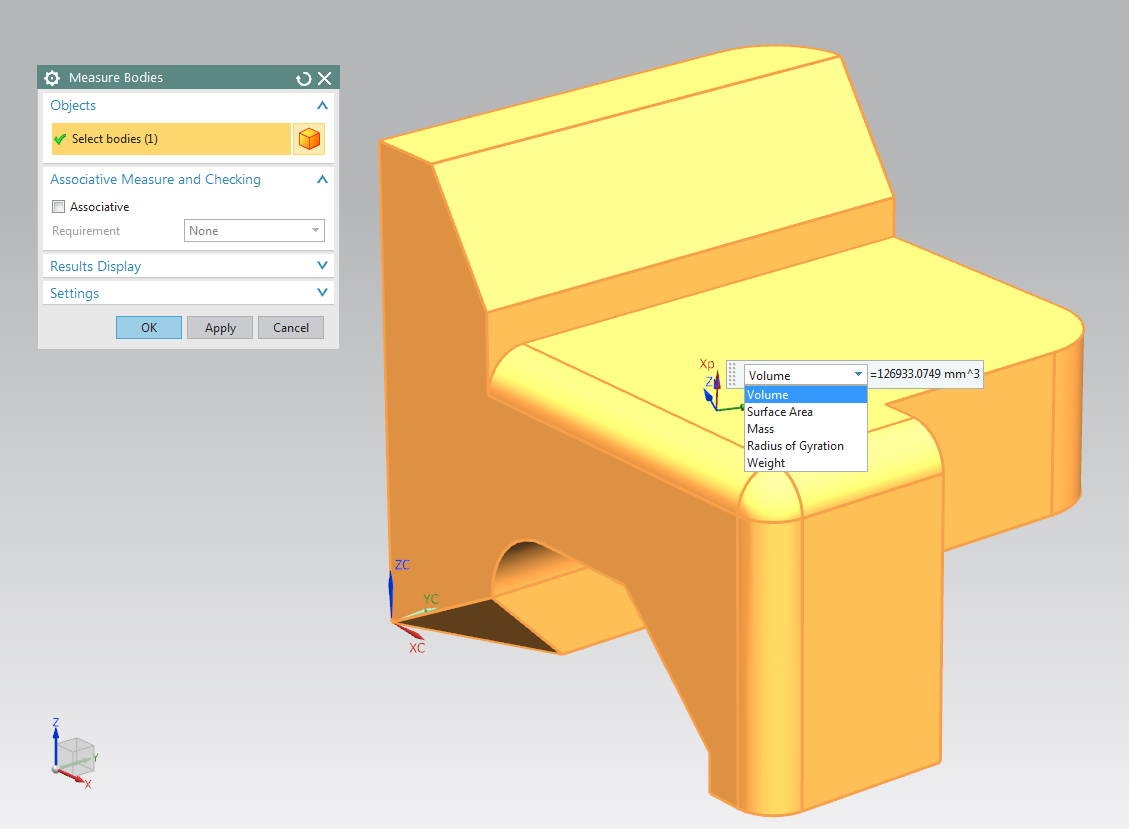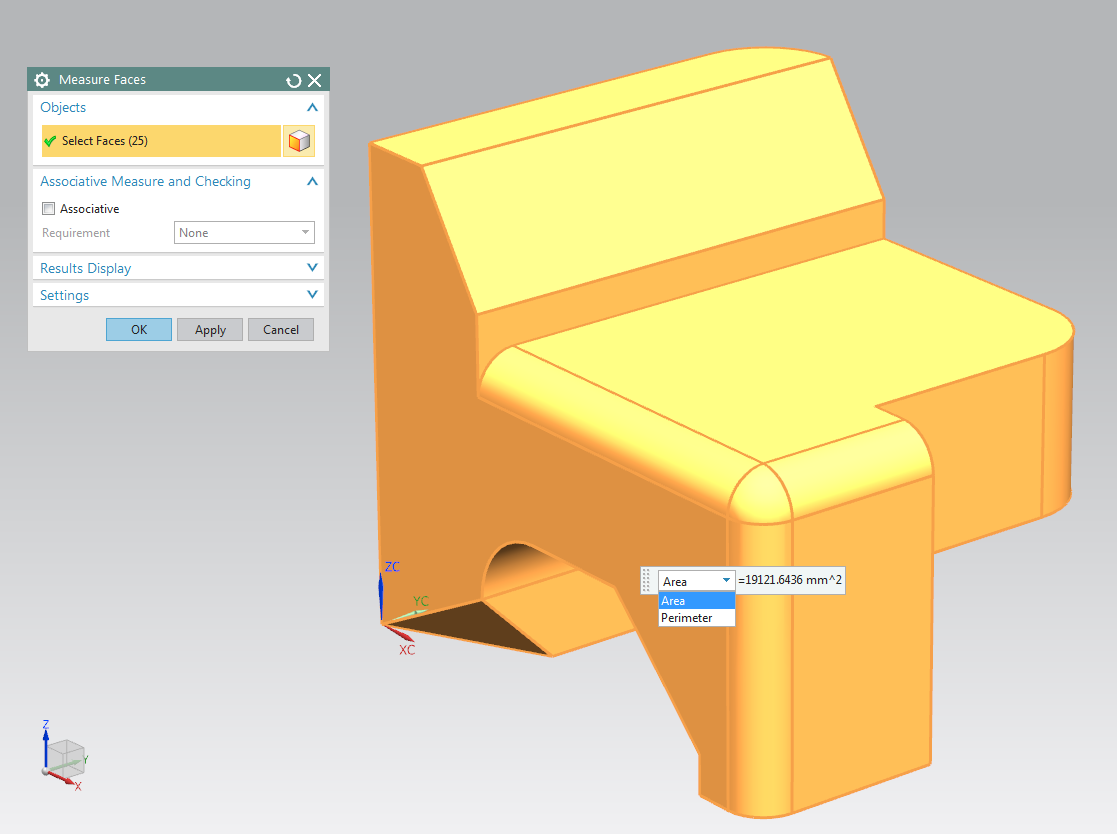The Measure Bodies analysis function allows you to determine the volume and surface of a component.
Measure Bodies
Choose Analysis -> Measure Bodies and then select the body you want to measure. (see figure "Measure Bodies")
Now you can look at the measured values:
| Volume | Volume of the body |
| Surface Area | The surface of the body |
| Mass | The mass of the body (with defined material) |
| Radius of Gyration | The radius of inertia |
| Weight | The weight of the body (with defined material) |
Measure Face
Choose Analysis -> Measure Face and then select the interface you want to measure (you can also select several). (see figure "Measure Face")
You can now look at the measured values:
| Area | Surface area of the selected area or areas |
| Perimeter |
The sum of all edge lengths. In the selected area (see figure "Measure Faces") this would be: the four edges, the rounding and the circumference of the two holes. |
| Note: |
|