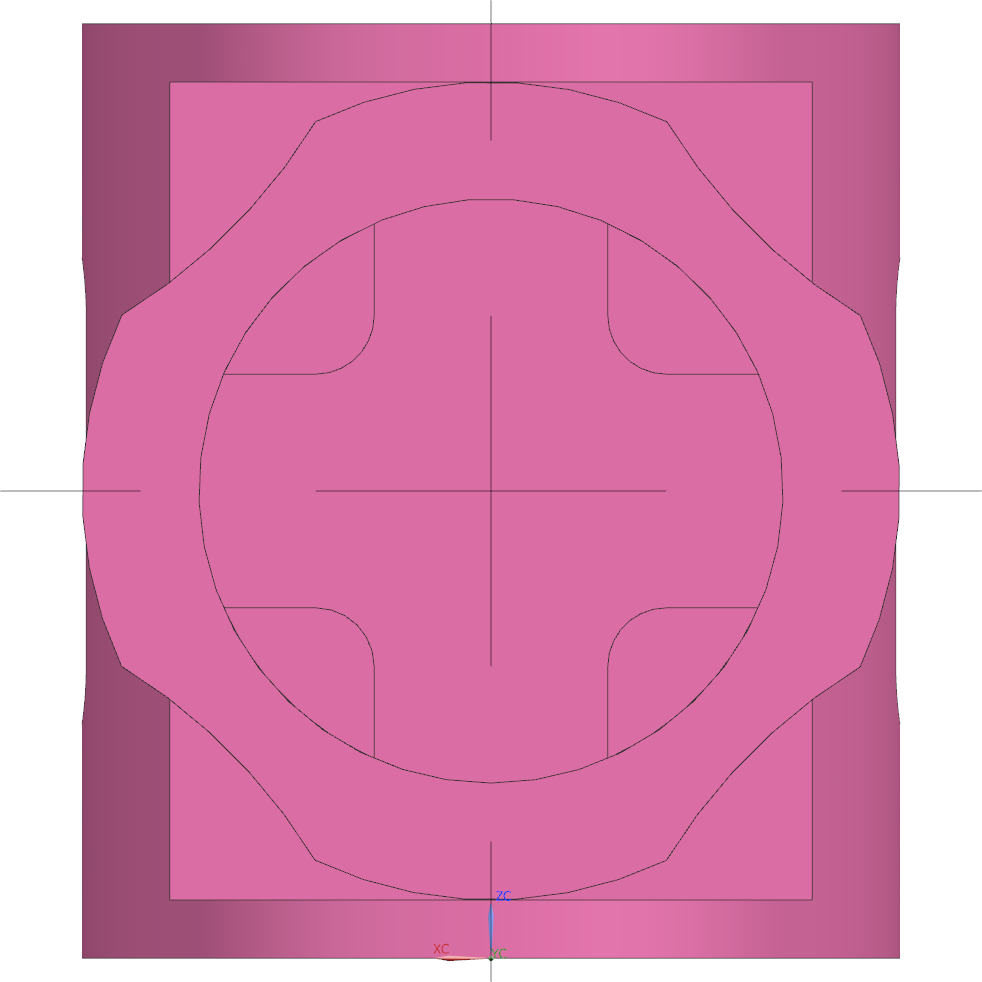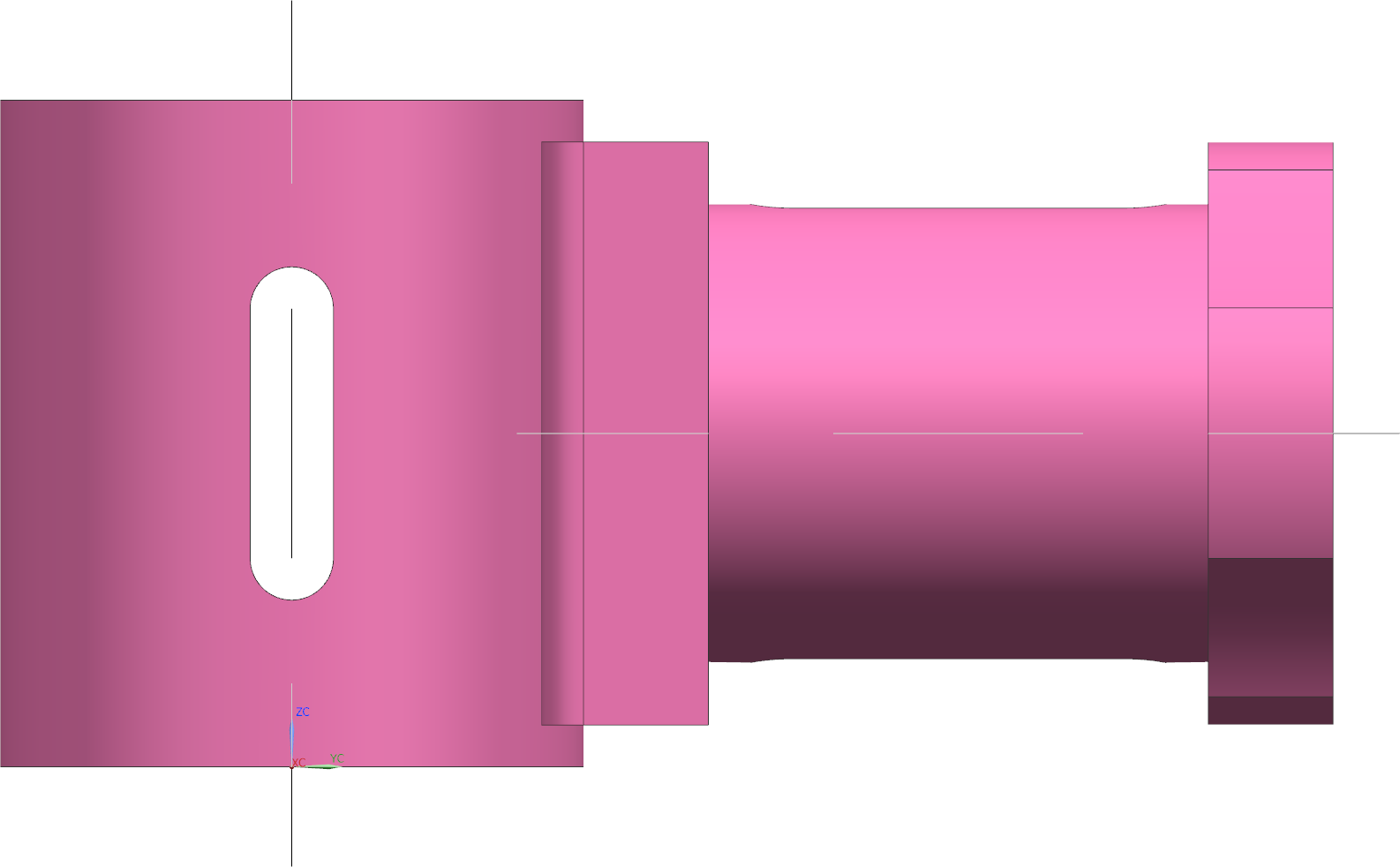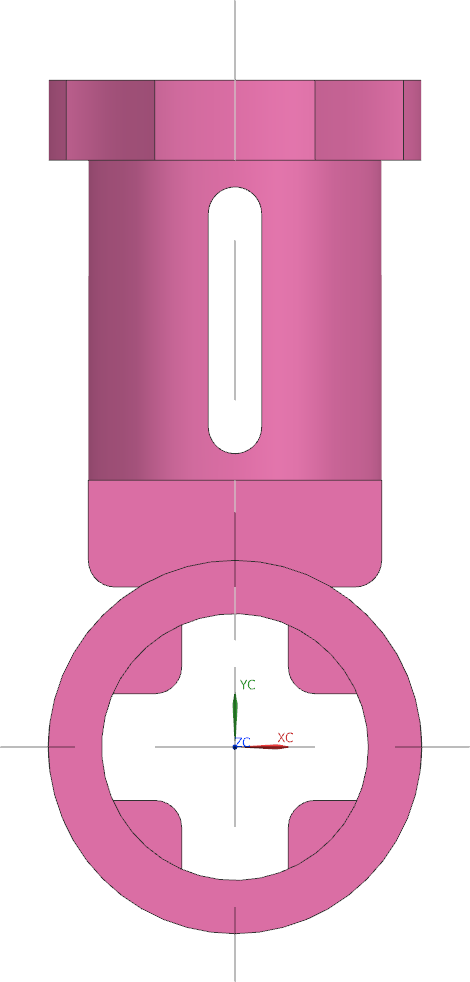You already know Center Marks or Centerlines from chapter 7 on technical drawings. These are used to identify symmetries or to mark center lines.
The Center Mark function allows you to mark the centers of holes. Click Center Mark![]() to open the PMI Center Marks window. Then select a circle center or circle border. The marker will now appear on your part. At the end of one of the lines, you will find an arrow that you can use to zoom in or out by dragging.
to open the PMI Center Marks window. Then select a circle center or circle border. The marker will now appear on your part. At the end of one of the lines, you will find an arrow that you can use to zoom in or out by dragging.
You can use the Centerline function to create a line along a hole or cylinder. Click Centerline![]() to open the PMI Center Marks window. Then you have to select a cylindrical surface, such as the inner surface of a hole. The size of the line can also be adjusted by dragging the arrow.
to open the PMI Center Marks window. Then you have to select a cylindrical surface, such as the inner surface of a hole. The size of the line can also be adjusted by dragging the arrow.
Now insert Center Marks and Centerlines into the different views of the component according to the following figures: