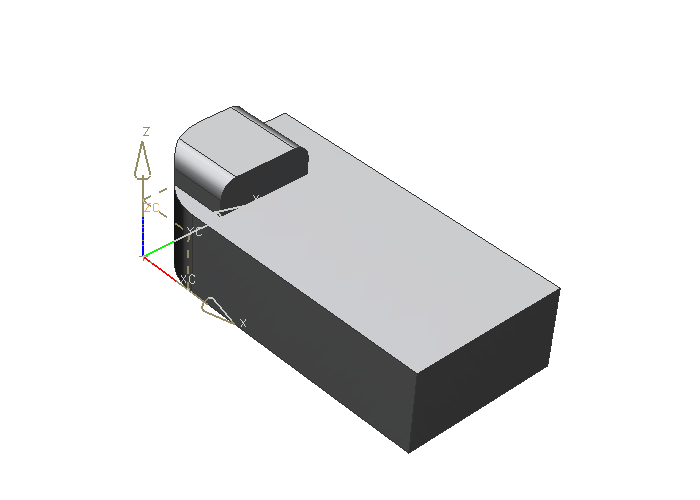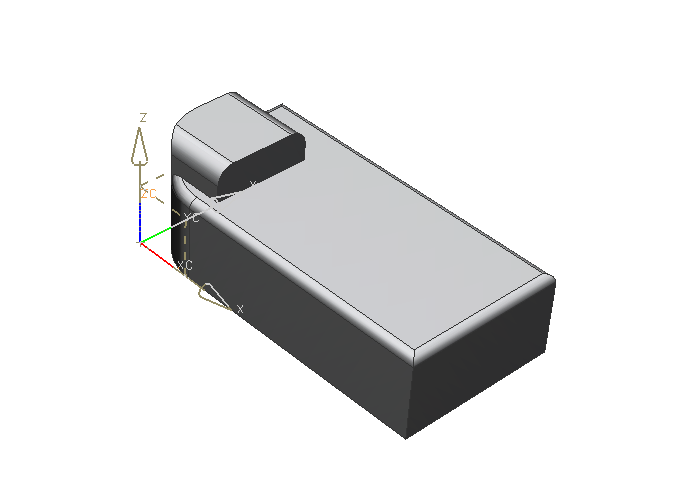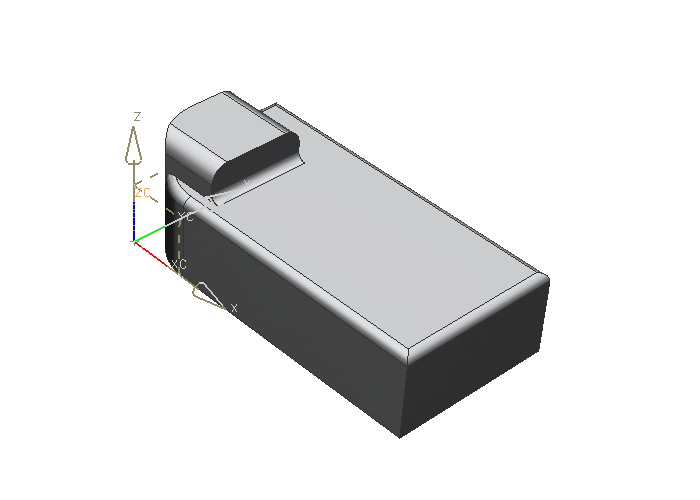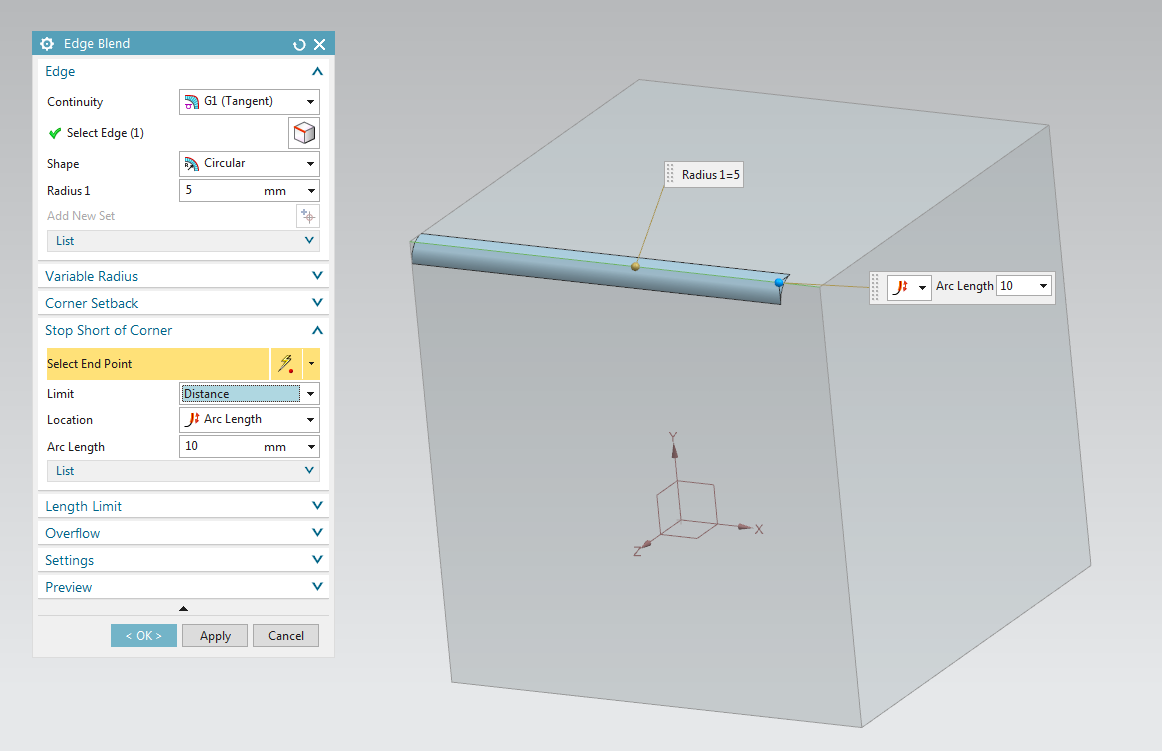In this chapter you'll learn about the feature Edge Blend.
You can round off edges with it.
Open the model pad, and save it as edge_blend according to the naming convention.
Select the feature Edge Blend ![]() .
.
Click both upper edges of the pad, that are parallel to the X-axis. A preview will already be rendered. Enter 10mm as Radius 1 and confirm by clicking OK (refer figure "Pad with edge blend").
Open this menu again and click the edge that is located on the Z-axis. Enter 40mm as radius. The preview will only show the edge blend on the block. However, after confirming with OK, the feature will also be rendered at the pads edge. (refer figure "Edge blend #2")
Next you should round off all edges of the surface of the block that the pad is located on. Use a radius of 5mm (refer figure "Edge blend #3").
At last, you should add the Edge Blend Feature to the edge of the pad that is located directly on the block, parallel to the Y-axis.
Enter 5mm as radius and click OK (refer figure "Edge blend #4"). Here you can see that, like Chamfer, Edge Blend can also add and subtract material.
If you want to create an Edge Blend that only rounds off one part of an edge, you can use a so called "Stopping Location". Using a "Stopping Location" for Edge Blend enables you to prematurely end Edge Blend before the default end is reached. To do so, you can select an arc length, a point, or an intersection with another Edge Blend. Doing so enables you to realise more complex geometry, like Edge Blends around apexes, complicated corners, or only sections of edges. (refer figure "Edge Blend section") You can find this option via Stop Short of Corner.
You can also select surfaces as "Stopping Point" for Edge Blend. Figure "Edge Blend stopping surface" shows an example, in which once the horizontal triangular surface and once the tilted surface is selected as stopping surface for Edge Blend. The Edge Blend with the tilted surface resembles the default choice of NX. The Model without Edge Blend is shown on the left. You can find this option via Overflow -> Explicit within the window Edge Blend.
| Attention: |
|