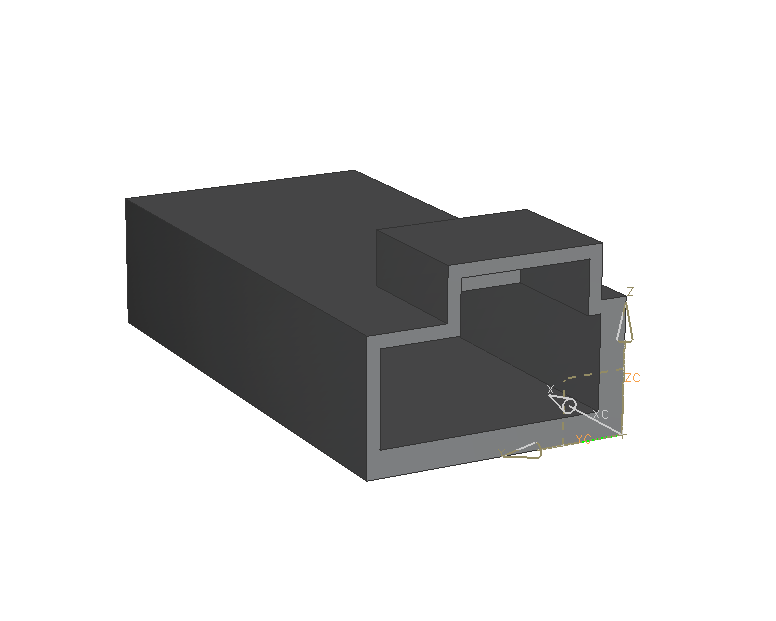In this exercise you'll learn about the feature Shell. This feature allows you to create shells from volumetric bodies.
Open the model pad, and save it as shell according to the naming convention. (refer figure "Pad created")
Select the feature Shell ![]() .
.
Enter 5mm as Thickness. (refer figure "Menu Shell")
Select the surface that consists of the pad and block. A preview of your shell will now be rendered.
As a next step you can select areas that should have alternate thicknesses. Expand the menu by clicking Alternate Thickness.
Now click ![]() . Select both surfaces that are in the XZ- and XY-plane. Enter 10mm as Thickness. (refer figure "Shell with menu")
. Select both surfaces that are in the XZ- and XY-plane. Enter 10mm as Thickness. (refer figure "Shell with menu")
Clicking OK creates the shell. (refer figure "Shell finished")