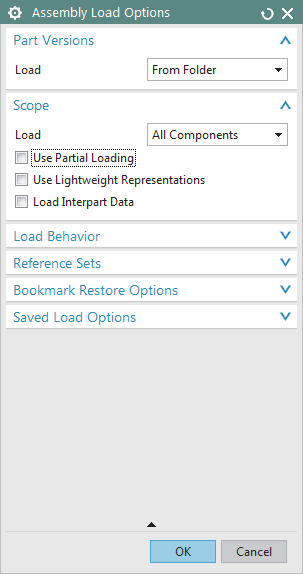When creating assemblies, it is important to uncheck Use Partial Loading in File -> Assembly Load Options (see figure "Assembly-Load Options_1") each time you start NX (see figure "Assembly-Load Options_2").
If you won't follow this instruction, NX will load the components of an assembly not completely, to save time, and it may happen that some of your elements are no longer fully constrained.
If the assembly has already been loaded, you can click on the individual parts with the RMB and select Make Work Part. Now the part is completely loaded and in the column "Read-only" you can see a floppy disk instead of the dashed box. (see figure "Make Work Part")