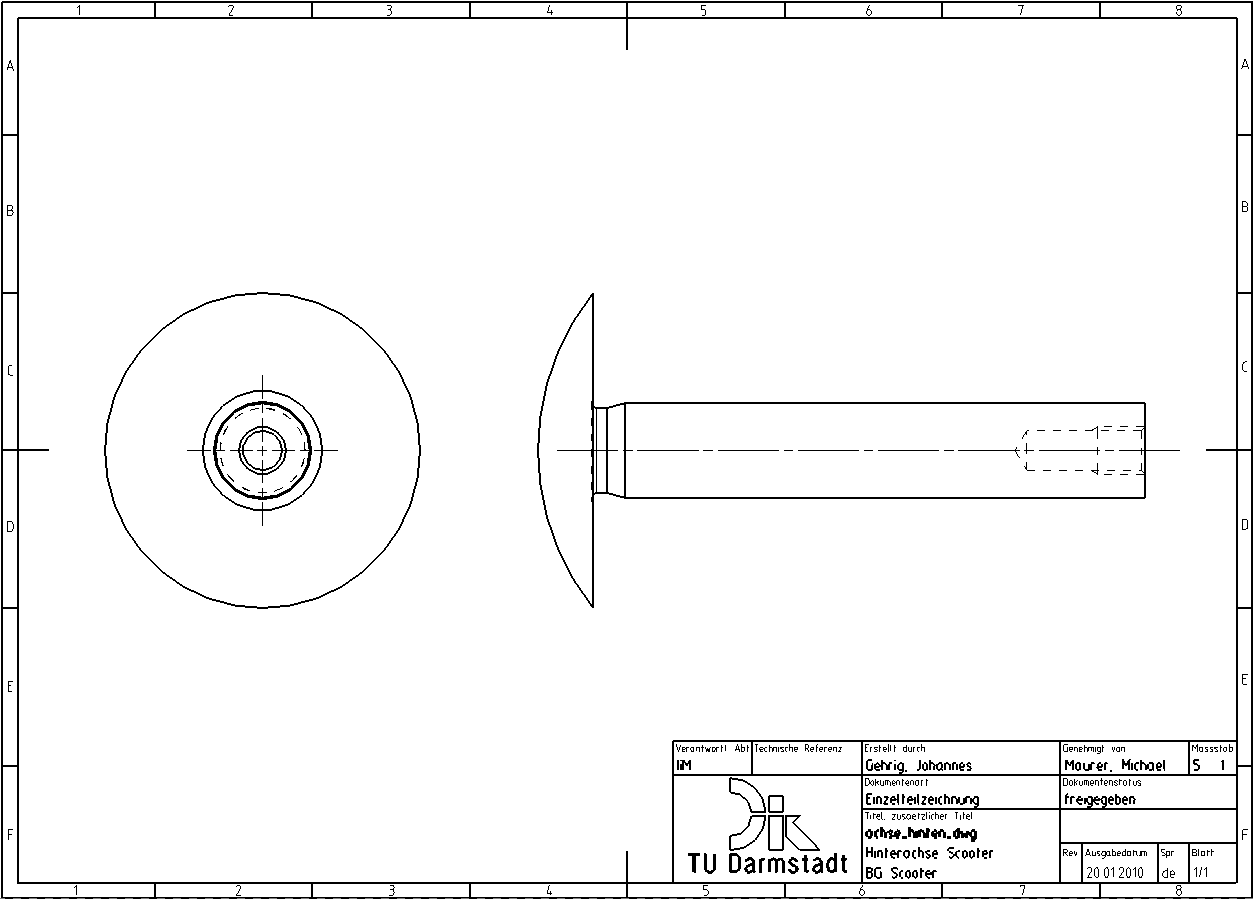After learning the basics of creating a technical drawing using spacer_tpd, we will now go into more detail on a more complex part and discuss functions for displaying details, breakouts and notes.
You will need the achse_hinten_tpd, of the Owning Users uebung_tpd.
First save the model in your home folder and create a technical drawing of the axis (according to chapter 7.1.1 Part Drawing "Spacer") with the following settings:
- Drawingframe: A3-DIK
- Model View of the base view: Top
- scale: 5:1
- View style: Show hidden edges
Your drawing should now look like the figure. (see figure "Achse Base View)
| Attention: |
|
| Note: |
|