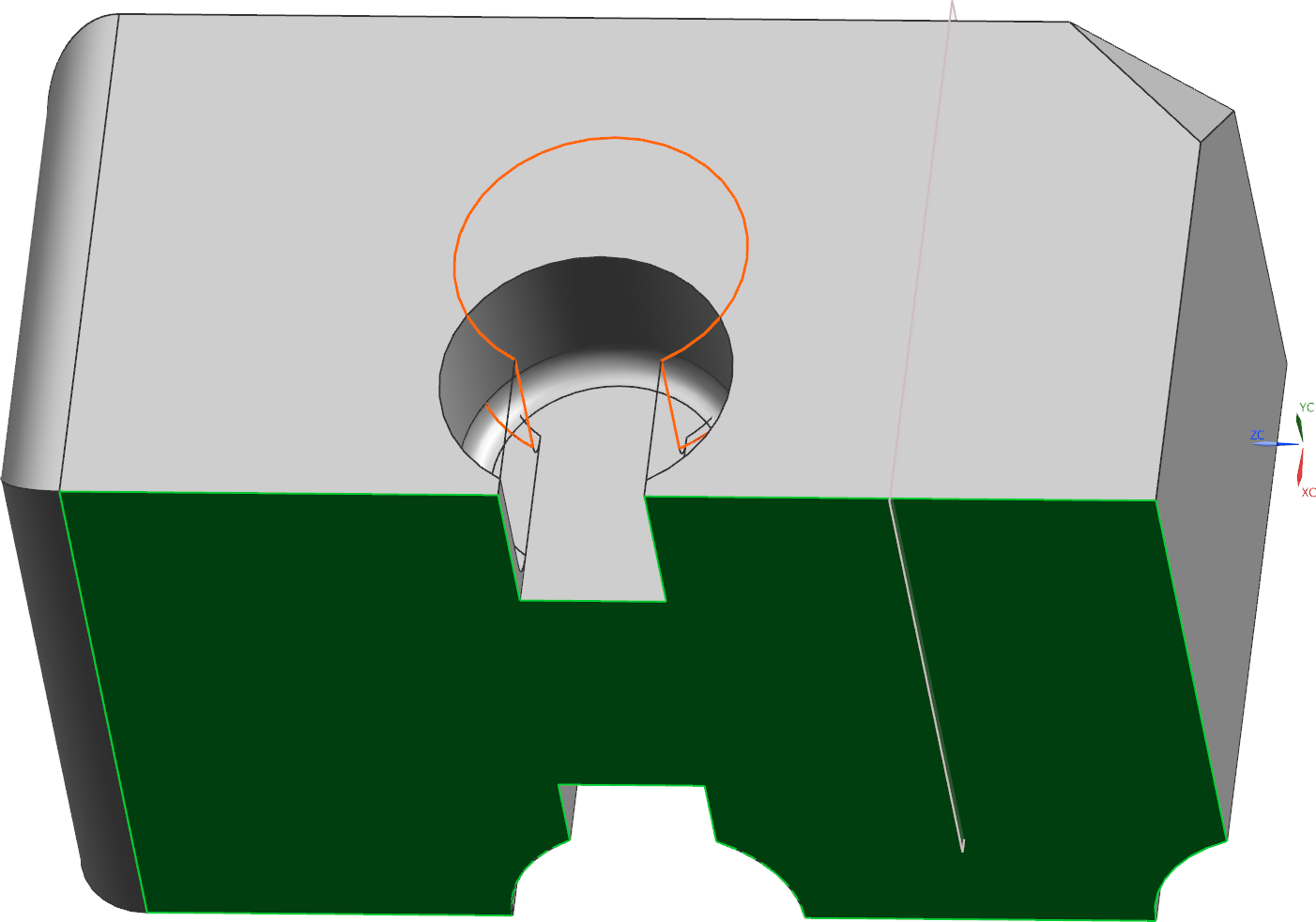This function allows you to move a feature to border tangentially on another feature or area.
Select the area to be moved and then the reference surface.
Similar to the Replace Face ![]() function, you can set the overflow behavior under the Settings tab. Keep the Automatic setting.
function, you can set the overflow behavior under the Settings tab. Keep the Automatic setting.
To explain this in more detail, open the function and first select the circle of the hole on the rear XZ plane. Then select the rear YZ plane. The hole is now moved in a way that it lies tangentially to the adjacent plane. (see figure "Body with tangential circle")
The following functions are to be handled in the same way. They are therefore not explained in detail.
![]()

![]()
![]()
![]()