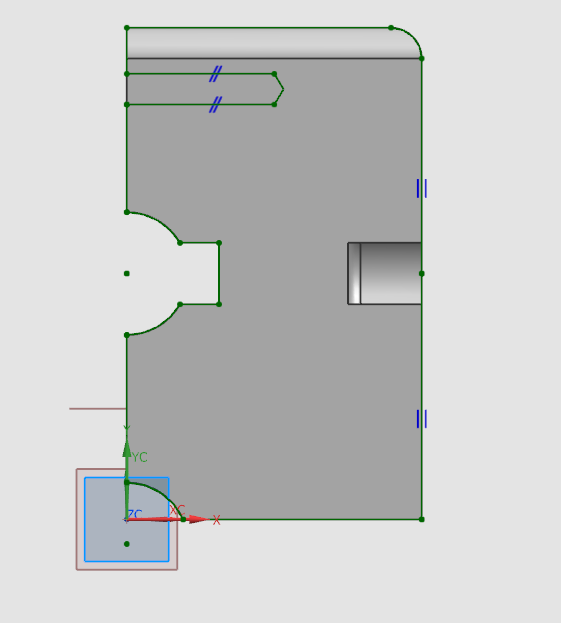The Edit Cross Section![]() is only available in History Mode.
is only available in History Mode.
| Attention: |
Edit Cross Section allows you to sketch and edit the cross-section of your part.
The difference between these two functions is that in Edit Section you have to select a face where the cross section of the body is then displayed, whereas in Edit Cross Section you have to select several faces whose cross section is then displayed as a sketch. You are then brought to Sketch-Mode in Edit Section immediately after selecting and confirming the reference surface, while in Edit Cross Section you have to select in the dialog box that you want to edit the Sketch in order to enter Sketch-Mode.
This is again illustrated by the example you already know.
First create a Datum Plane parallel to the YZ plane at a distance of 50mm in positive x-direction. Then, since you are in History Mode, choose Edit Cross Section![]() . Now click on the areas you want to edit and then select the Datum Plane you have just created under Select Plane. Then go to Edit Section Curve
. Now click on the areas you want to edit and then select the Datum Plane you have just created under Select Plane. Then go to Edit Section Curve ![]() . You are now in Sketch Mode.(see figure "Body in Sketch Mode")
. You are now in Sketch Mode.(see figure "Body in Sketch Mode")
Here you can change the cross section of the body by changing the sketch lines.