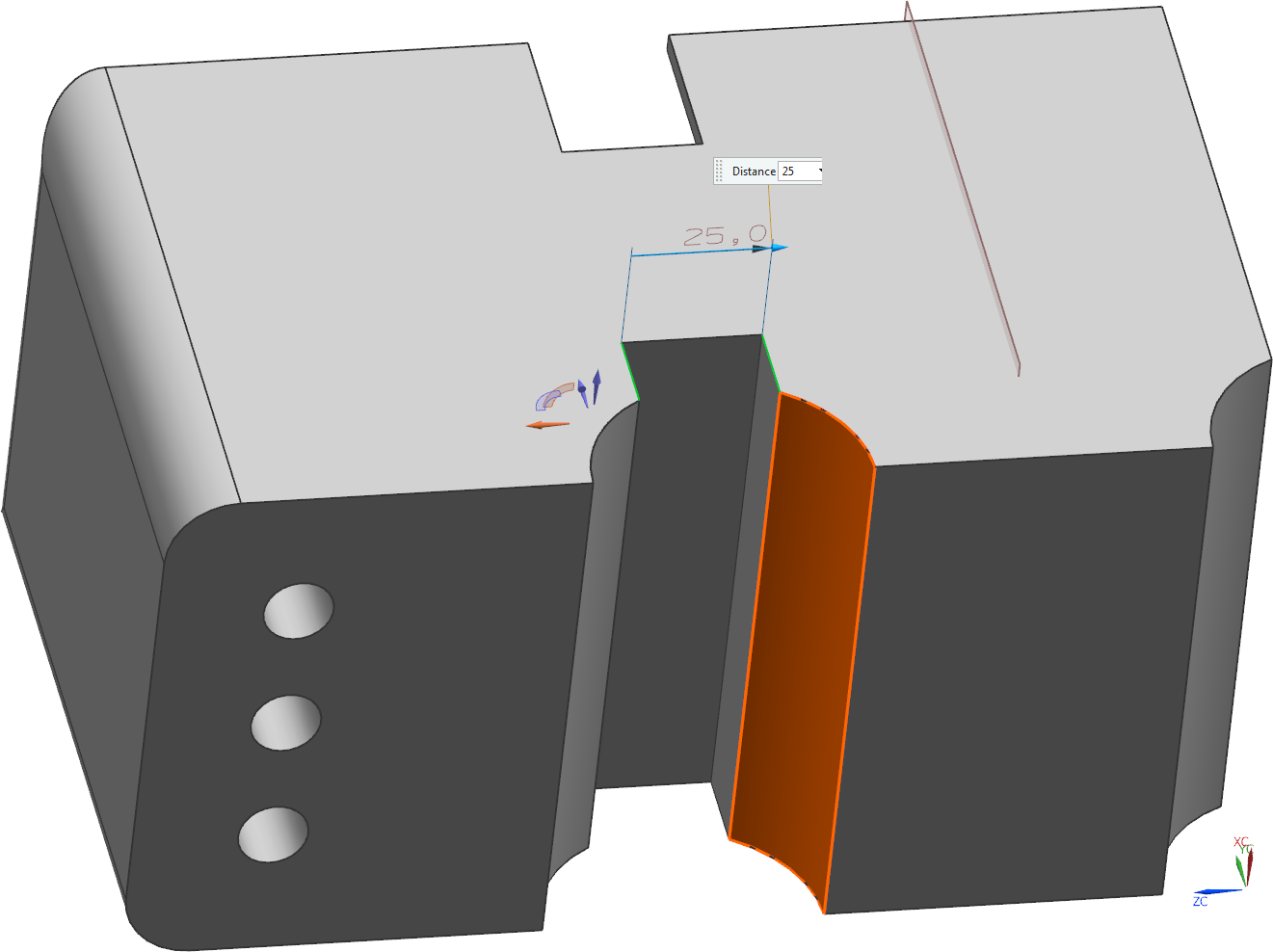The following functions work similarly to the Move Face and Pull Face functions.
 |
Moves a face set by adding a dimension and thereby changing its value. |
 |
Moves a face set by adding an angular dimension and thereby changing its value. |
 |
Changes a face set by adding a radial dimension and thereby changing its value. |
You can use these functions to dimension lengths, angles and radii and then add new values to them.
Linear Dimension
To use linear dimensioning, select the surfaces to be dimensioned and drag the new dimension line to any position you want. You can now vary the measured length in the dialog box or directly in the input field in the graphics window.
First dimension the width of the deeper slot on the front XZ plane. To do this, select one of the edges marked green in the figure (see figure "Linear Dimension") and then select the second one. If you have set ![]() under Orientation under Direction, OrientXpress now offers you an automatic option under Direction
under Orientation under Direction, OrientXpress now offers you an automatic option under Direction  and Plane
and Plane ![]() . However, you can change these suggestions manually. Drag your dimension to any position and change the value from 25mm to 30mm.
. However, you can change these suggestions manually. Drag your dimension to any position and change the value from 25mm to 30mm.
Since the Angular Dimension![]() and Radial Dimension
and Radial Dimension![]() commands are to be handled in the same way as described above, proceed similarly when using them.
commands are to be handled in the same way as described above, proceed similarly when using them.