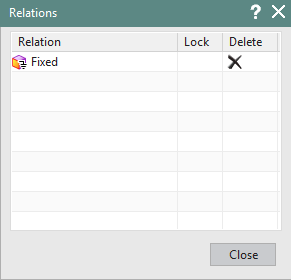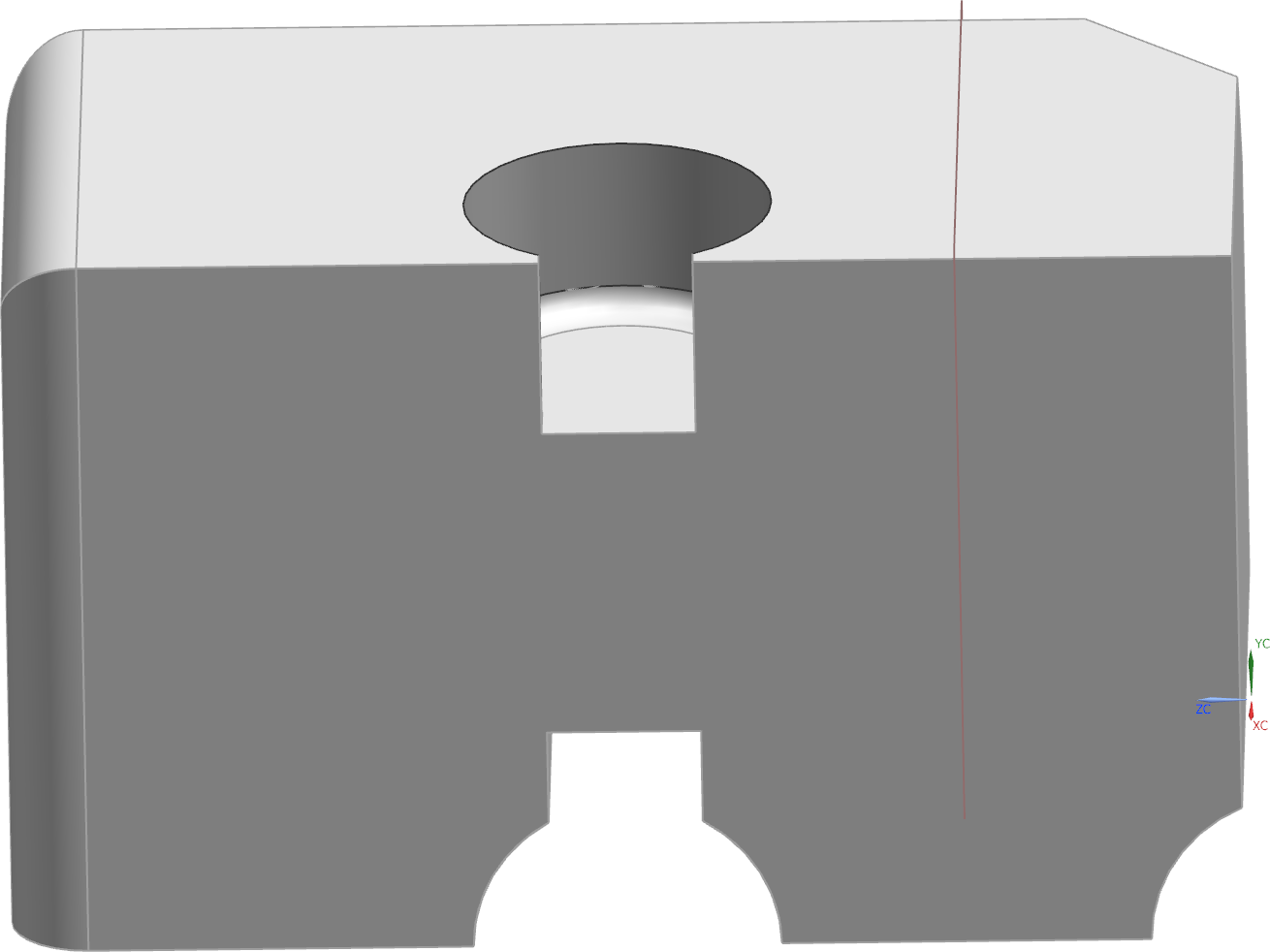Show Related Faces shows you areas that are not changeable, e. g. Fixed.
Open the dialog window of these functions by clicking the Show Related Faces ![]() . Your part is now transparent grey. If you have unchangeable faces, they are displayed in gray. Selecting this face opens a window Relations in the graphic window in which the connections of the selected face are displayed. You can cancel this connection by selecting the cross
. Your part is now transparent grey. If you have unchangeable faces, they are displayed in gray. Selecting this face opens a window Relations in the graphic window in which the connections of the selected face are displayed. You can cancel this connection by selecting the cross![]() .
.
(see figure "Window with relations")
In our example, the inner surface of the hole will appear gray, since you have marked it as fixed in chapter 8.2.3.3 "Make Fixed". (see figure "View of the part")