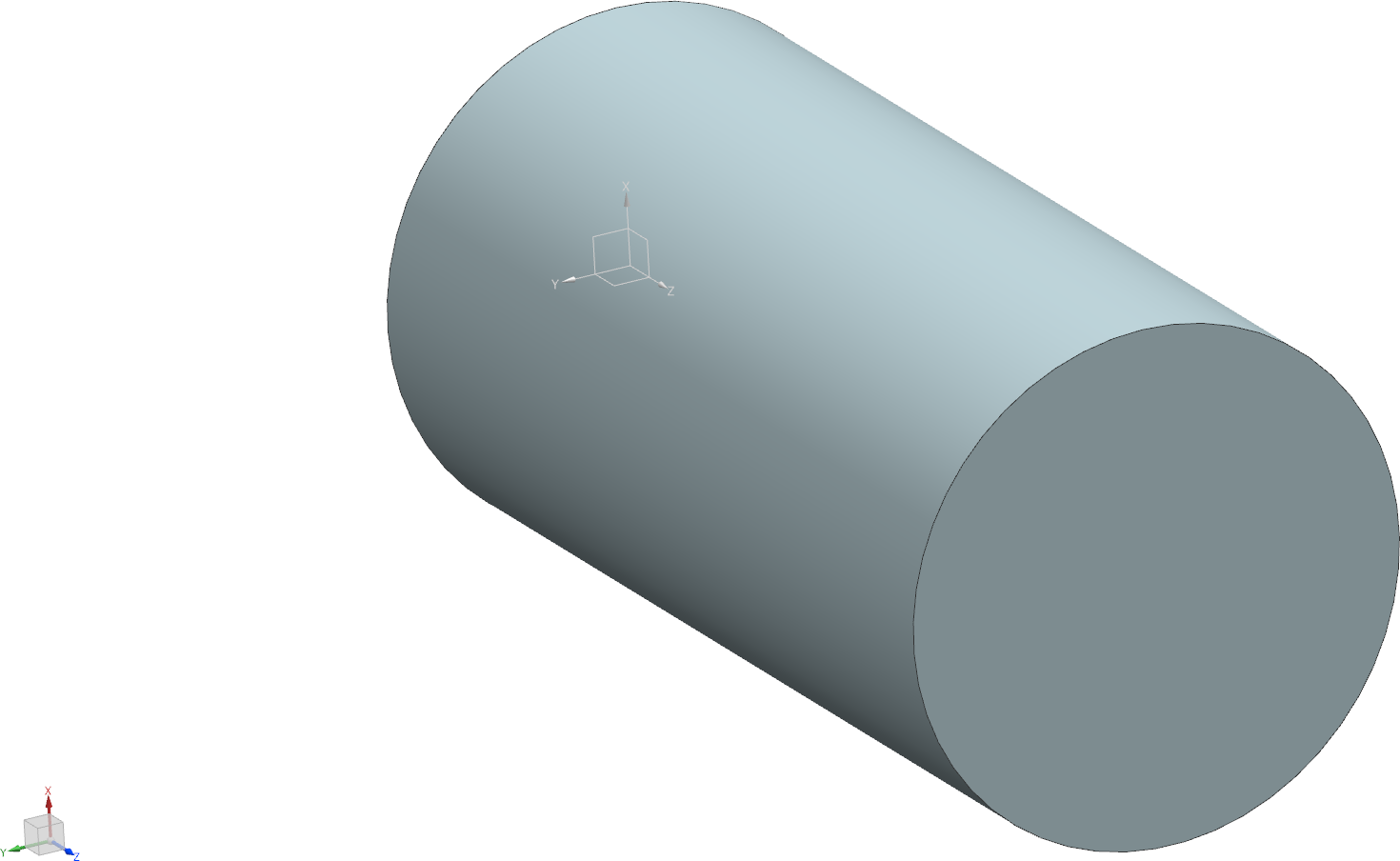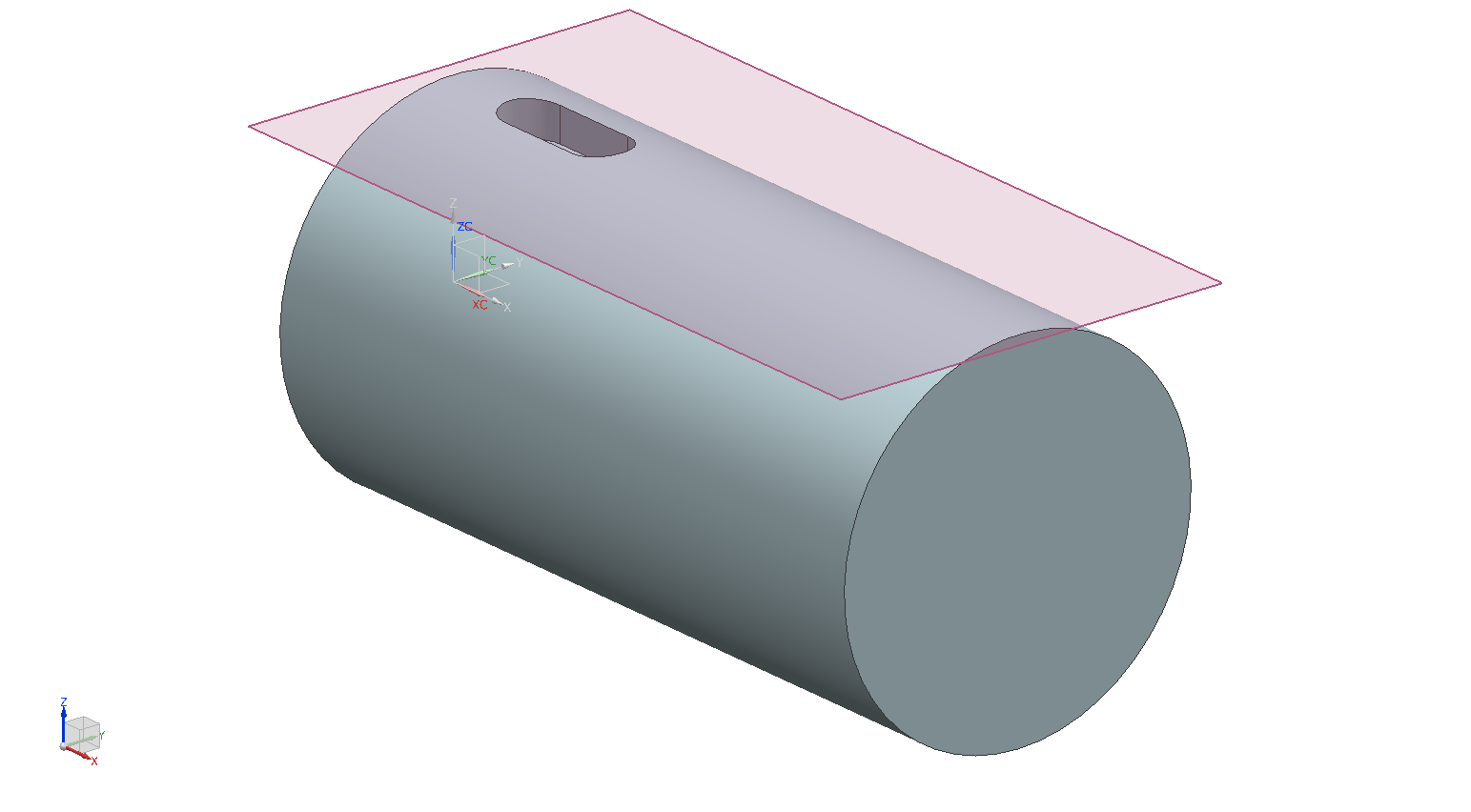In this chapter you'll learn about the feature Slot. With this you can directly create slots, which are a common element in technical applications (like in shaft hub connections).
Create a new Model with the name slot according to the naming convention.
You'll need a cylinder with the following as a basic body: (refer figure "Cylinder"):
| Dimension | Value [mm] |
|---|---|
| Diameter | 50 |
| Height | 100 |
You should create a key (slot for connecting shaft to hub) in a distance of 20mm to the flat surface of the cylinder. Its dimensions are: 20mm (Length), 8mm (Width) and 5mm (Height). To do so, first create a datum plane by clicking ![]() . In the window Datum Plane select
. In the window Datum Plane select ![]() as type. Choose the cylindrical surface as Reference Geometry. The datum plane you created should look like in figure "Cylinder with datum plane"). Naturally you can define the datum plane using other types.
as type. Choose the cylindrical surface as Reference Geometry. The datum plane you created should look like in figure "Cylinder with datum plane"). Naturally you can define the datum plane using other types.
Next, select the feature Slot ![]() . Subsequently the window Slot pops up, in which you can select the desired type of slot (refer figure "Menu Slot"). Select Rectangular. After that, you have to define the surface on which you want to place your slot. Choose the previously created datum plane by clicking it. The next dialog asks you to confirm or change the direction of the slot. If the arrow points into the cylinder, the default side is correct. Confirm this. Otherwise, if the arrow points out of the cylinder, choose Flip Default Side. The next dialog asks you to define a horizontal reference. You can select the cylinders flat surfaces as well as its cylindrical surface. Now you can enter the dimensions of your slot:
. Subsequently the window Slot pops up, in which you can select the desired type of slot (refer figure "Menu Slot"). Select Rectangular. After that, you have to define the surface on which you want to place your slot. Choose the previously created datum plane by clicking it. The next dialog asks you to confirm or change the direction of the slot. If the arrow points into the cylinder, the default side is correct. Confirm this. Otherwise, if the arrow points out of the cylinder, choose Flip Default Side. The next dialog asks you to define a horizontal reference. You can select the cylinders flat surfaces as well as its cylindrical surface. Now you can enter the dimensions of your slot:
| Dimension | Value [mm] |
| Length | 20 |
| Width | 8 |
| Depth | 5 |
Confirm by clicking OK.
To position the key, choose the Option Parallel within the window Positioning and enter values so that the key is created in a distance of 20mm in z-direction to one of the flat surfaces. The center line of the key should be directly above the x-axis.
After confirming with OK, your result should look like in the picture on the right (refer figure "Result Slot").
As you can see, the key has been rounded off automatically on its round sides.