1.1 Architecture of Tecnomatix
The basic Tecnomatix platform configuration consists of three tiers:
- Data tier (tier 1),
- Business logic tier (tier 2),
- Client tier (tier 3).
Tecnomatix platform is based on an Oracle database (Tier 1), which contains one or more schemas that provide the definition of the data. The electronic Manufacturing Server or eMServer (Tier 2) interacts with the Oracle server and is responsible for the management and administration of the electronic bills of processes (eBOPs), which are then stored in one of the schemas in Oracle database. The Clients (Tier 3) are normally installed on end-user workstations. Process Designer and Process Simulate are client applications frequently used on Tecnomatix platform [Siemens-2013c].
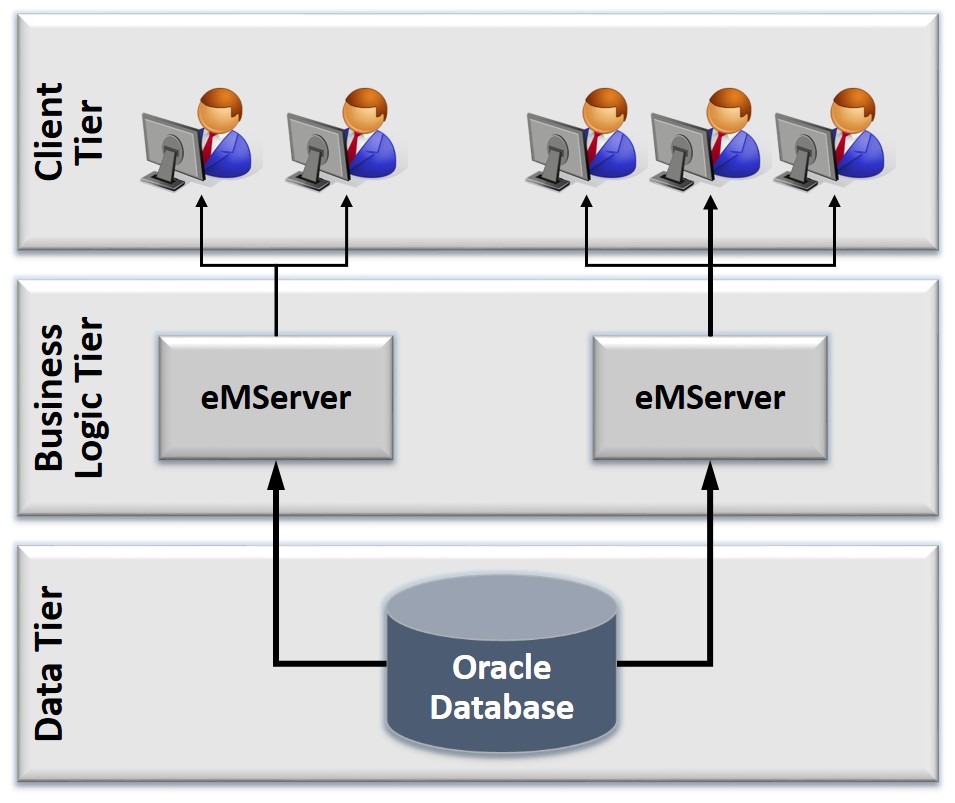
Figure: Tecnomatix's Three-Tier Architecture
Configuration of Tecnomatix
Tecnomatix can be installed with one of the following configurations [Siemens-2013c]:
- Three-Tier Installation
In the three-tier installation, the Oracle database is installed on its own hardware platform. The eMServer is also installed on its own hardware platform and consists of the Oracle client and the eMServer. The client applications are installed on the end-user machines and connected with the eMServer. - Compact Installation
In the compact installation, the Oracle database is installed on its own hardware platform. The eMServer is installed on a separate hardware platform and includes the Oracle client. The client applications are also installed on the same machine. - Full Standalone Installation
In the full standalone installation, all components are installed on each single hardware platform. This includes the Oracle database and the client/server applications. In a full standalone installation the database is not connected to a server. Because every end-user machine has its own database, a collaborative work between multiple users is disabled.
More information on installation and administration of Tecnomatix can be found in Tecnomatix Administration Guide document from: Start (Windows) > Programs > Tecnomatix > Planning Applications > Tecnomatix Administration Guide (available after installing Tecnomatix).