2.3.2.2 Object Properties
The object properties displayed in Properties window specify basic information about the selected object. The Properties window displays several tabs with detailed information about the currently selected object. The types of tabs displayed in the Properties Viewer depend on the type of object that has been selected. You can view Properties window from every object node in the Navigation Tree with these steps:
- Select the object node.
- Open the Properties window using one of the following steps:
- Select View > Open with > Properties,
- Right-click and select Properties from the context menu,
- Click the Properties button
 on the toolbar.
on the toolbar.
Figure: Project Properties Window
Properties of Object Prototype and Object Instance
You can change the properties or attributes of an object using the Properties window. One of the most important thing when working with Properties window is the difference between properties of an object prototype (children object of a library) and properties of an object instance (children object of a compound object).
The object prototype stored in a library represents a general form of the object. If you open the Properties window of an object prototype, you can assign 3D file to your object prototype from the SystemRoot under the Physical tab or you can change its properties, such as material, weight, or size. An object prototype does not have any location information, as it is independent of your digital factory layout.
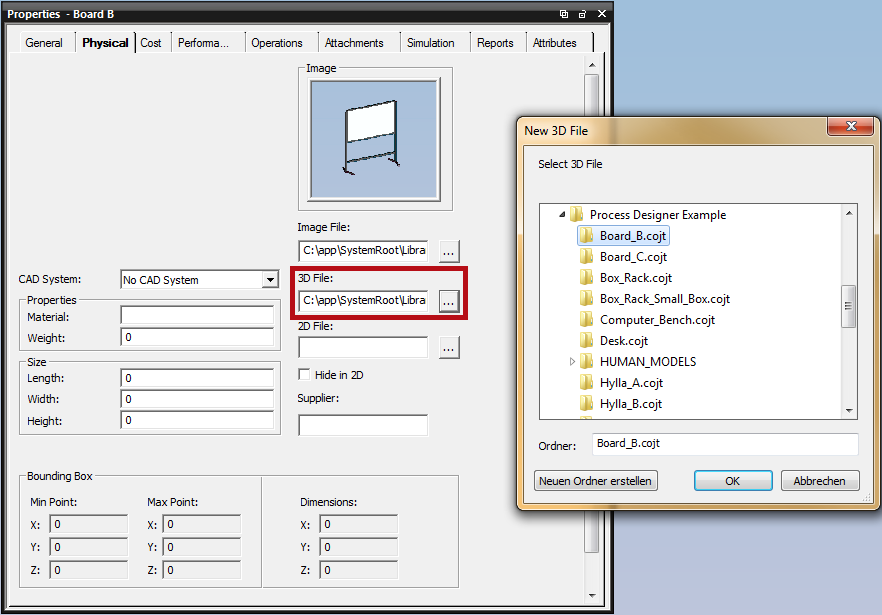
Figure: Properties Window of a Resource Prototype (from a Resource Library)
From the object prototypes in a library, you can create as many object instances to be used in the project by copying or drag and dropping them into a compound object. These object instances represents a unique copy of an object prototype. If you open the Properties window of an object instance, you can modify its location information. The attributes of an object instance as well as its 3D representation however, are derived from the object prototype node and cannot be changed.
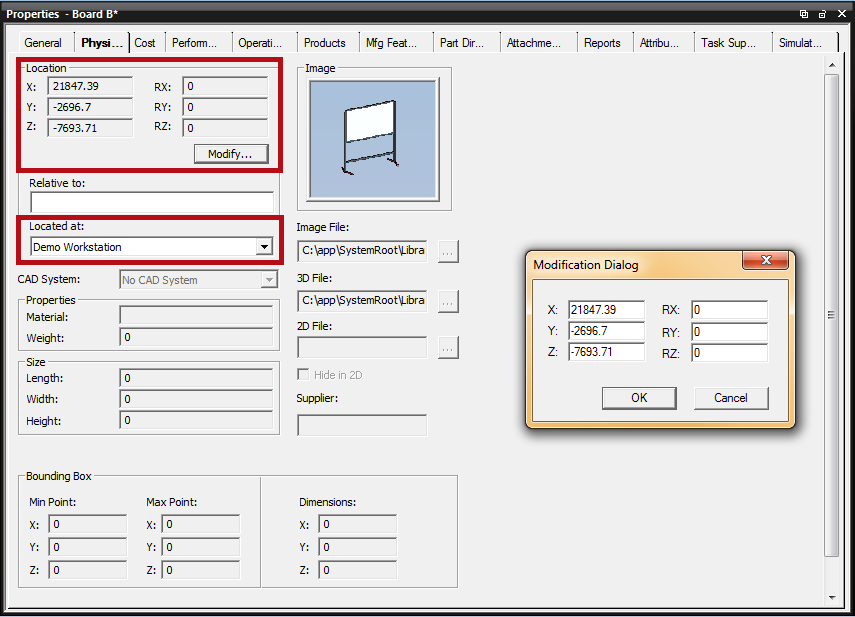
Figure: Properties Window of a Resource Instance (from a Compound Resource)