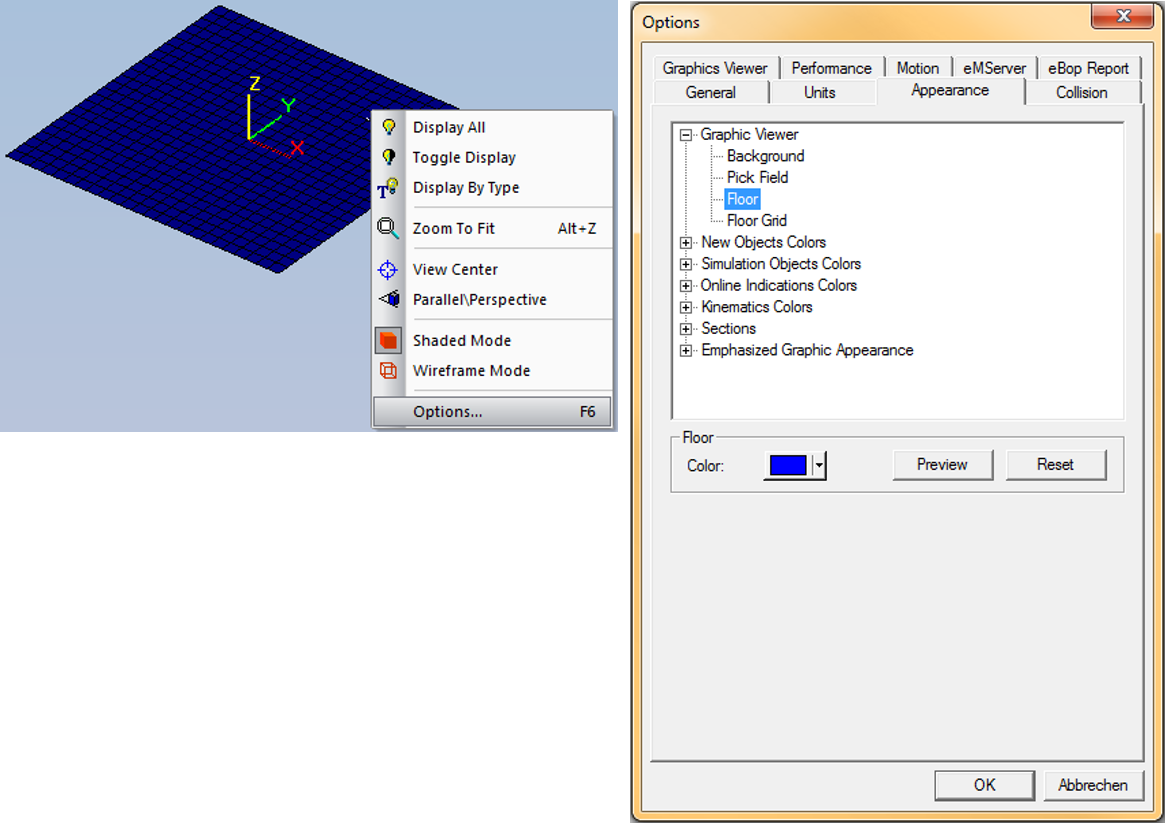2.1.4.4 Display/Adjust Floor
By default, Process Designer only displays the coordinate system in the Graphic Viewer. By selecting View > Display Floor from the menu bar you can activate the ground floor display in the Graphic Viewer. The floor display is particularly useful if you are working with a layout or floor plan of the digital factory or if you are placing and positioning objects within the layout.
The standard size of the floor is 12.000x12.000 mm and the standard grid size is 500x500 mm. The size of the floor and the size of the floor grid can be customized by selecting View > Adjust Floor from the menu bar. Floor Step Size defines the size of the grids and Floor Size defines the size of the whole ground floor. By checking the box Show Grid Only, the ground floor color disappears and only the grids are shown.
The default color for the floor is dark blue with black floor grid. To change the color, right-click an empty area in the Graphic Viewer and select Options from the context menu to open the Options window. Under the Appearance tab, there is an option to change the color of the floor and the floor grid.