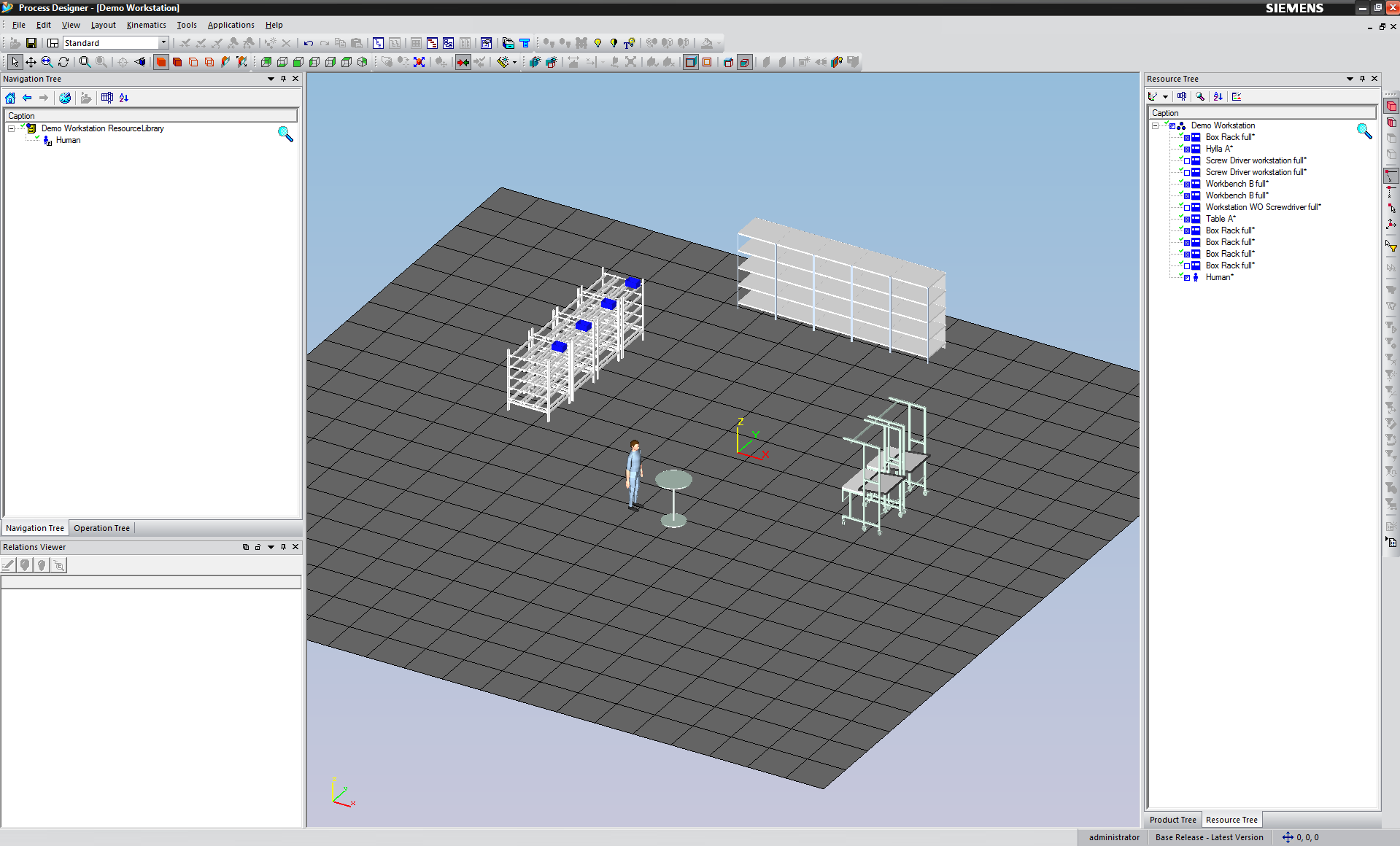2.3.5.1 Human Model
The purpose of modeling a digital factory in Process Designer is to create and perform the simulations of work task operations afterwards in Process Simulate. For this purpose, you need to create and assign all resources required for a workstation during the modeling of the digital factory. This also includes the human model. The human model is considered as a resource and must be assigned at least once to each station.
In order to add a human model to the digital factory, you need to create a resource first with the type Human in the Resource Library, as shown in the following figure.
Figure: Creating New Resource Type Human
Assigning 3D Human Model (Jack)
After you create the resource type Human in the Resource Library, you can assign a 3D human model to this resource. Process Designer and Process Simulate use the 3D human model Jack developed by Siemens PLM.
- Open the Properties window of the Human resource.
- Under the tab Physical, click on the 3D File to open the New 3D File window.
- Choose the Jack.cojt folder. Typically, it resides under \SystemRoot\Libraries\Human_Models directory.
Figure: Human Model in Resource Properties
Displaying 3D Human Model in Graphic Viewer
To display the 3D human model in the Graphic Viewer, drag and drop or copy the Human resource in the compound resource node or within a study and load it.